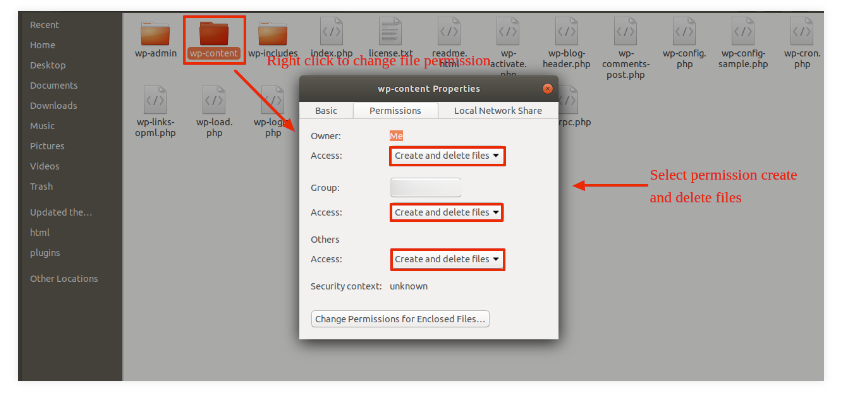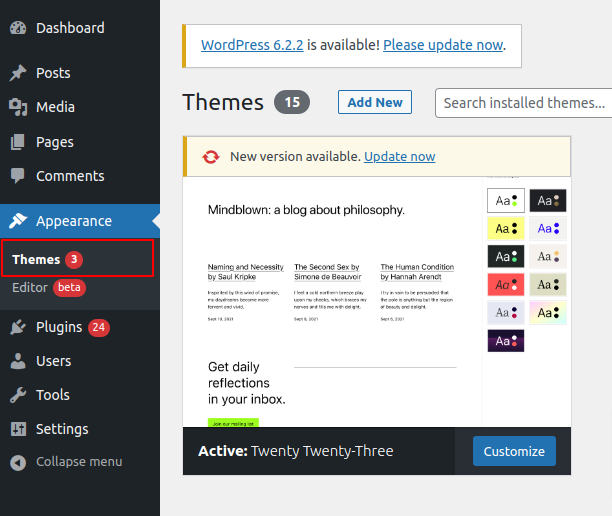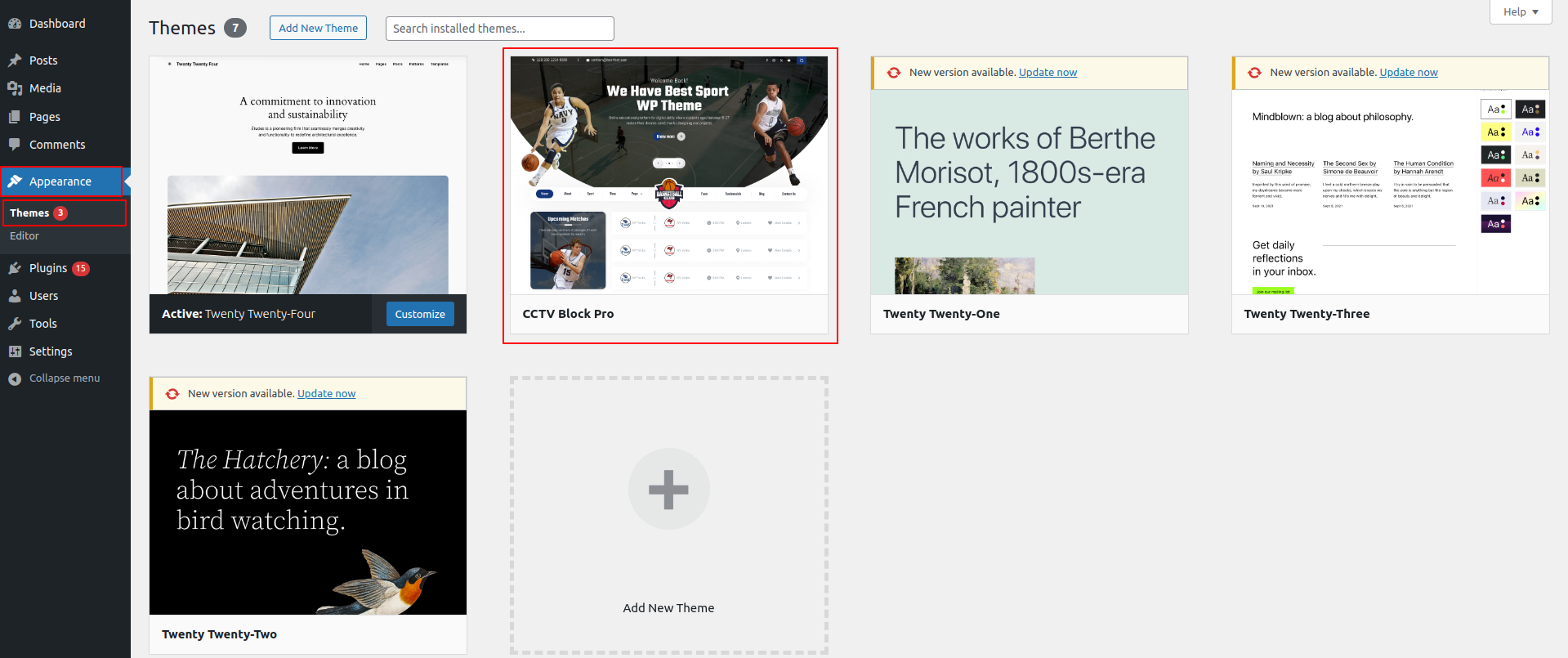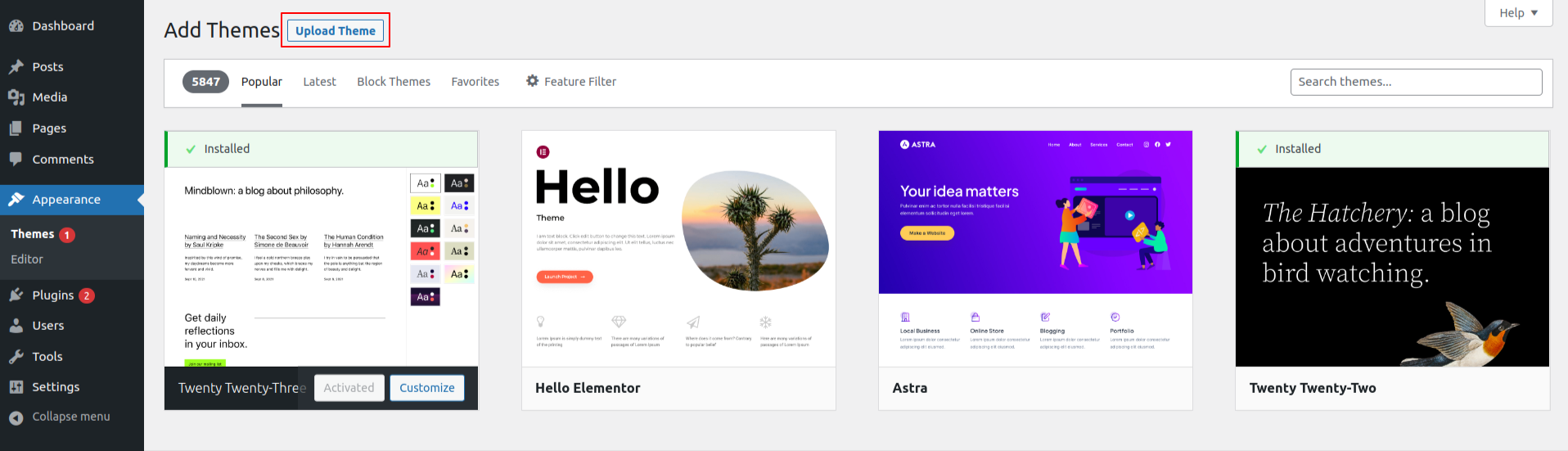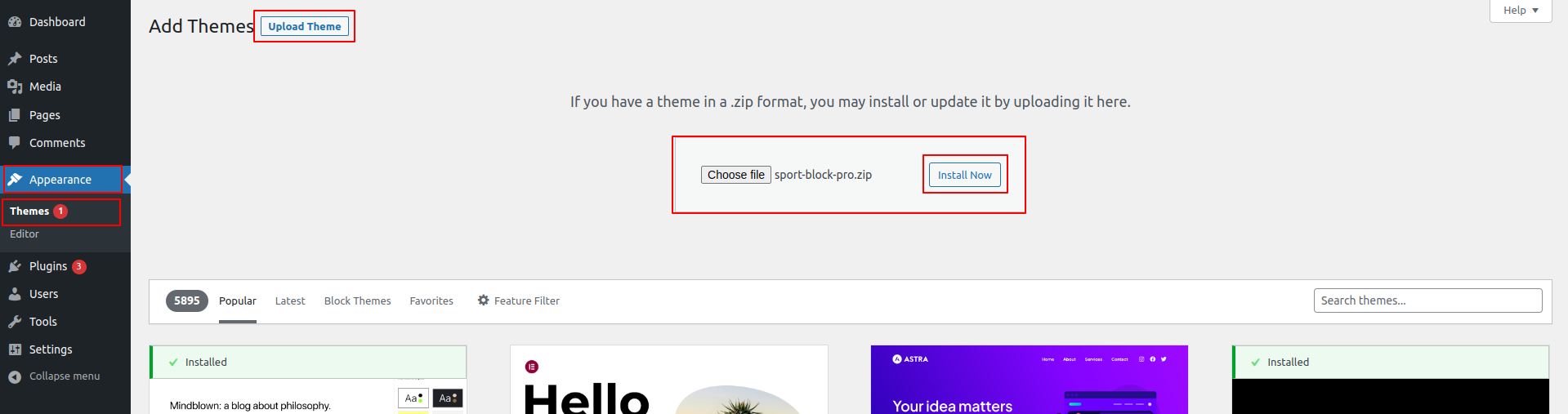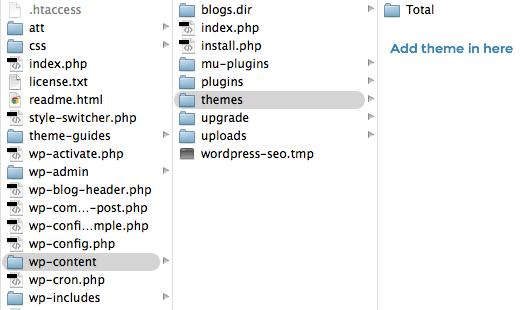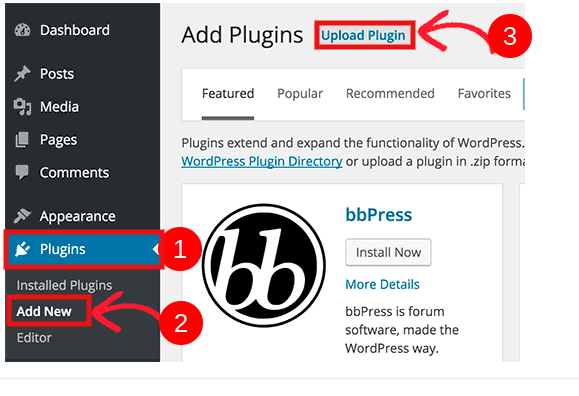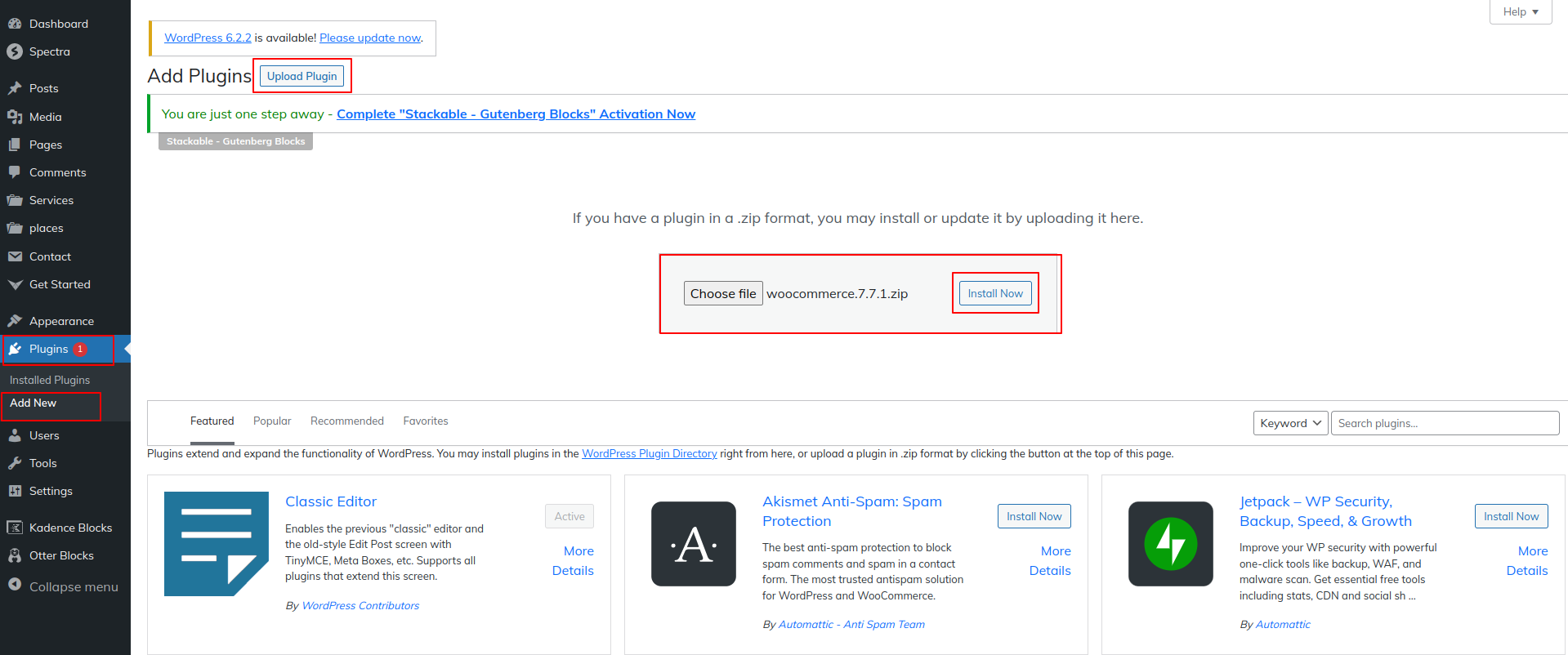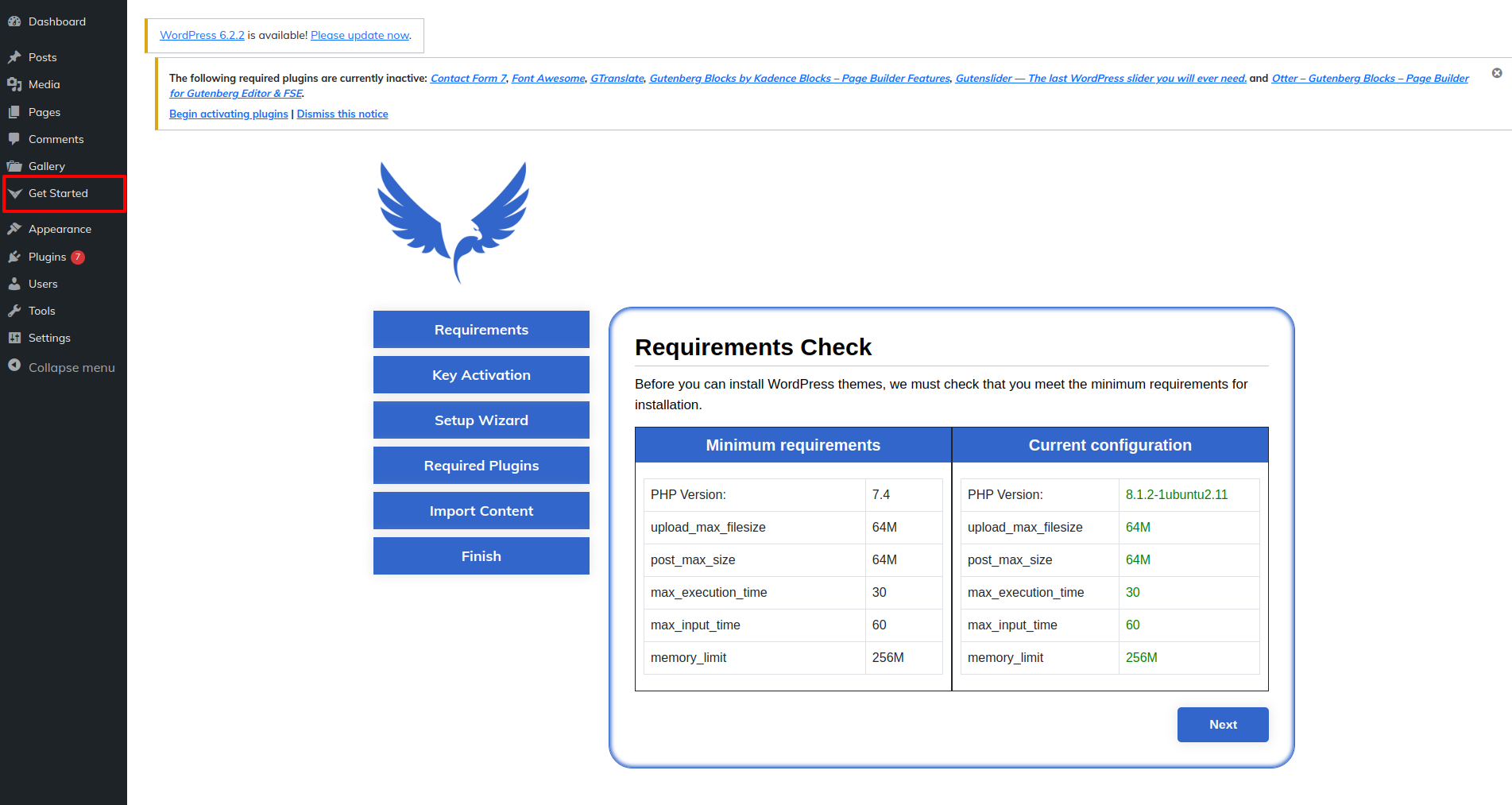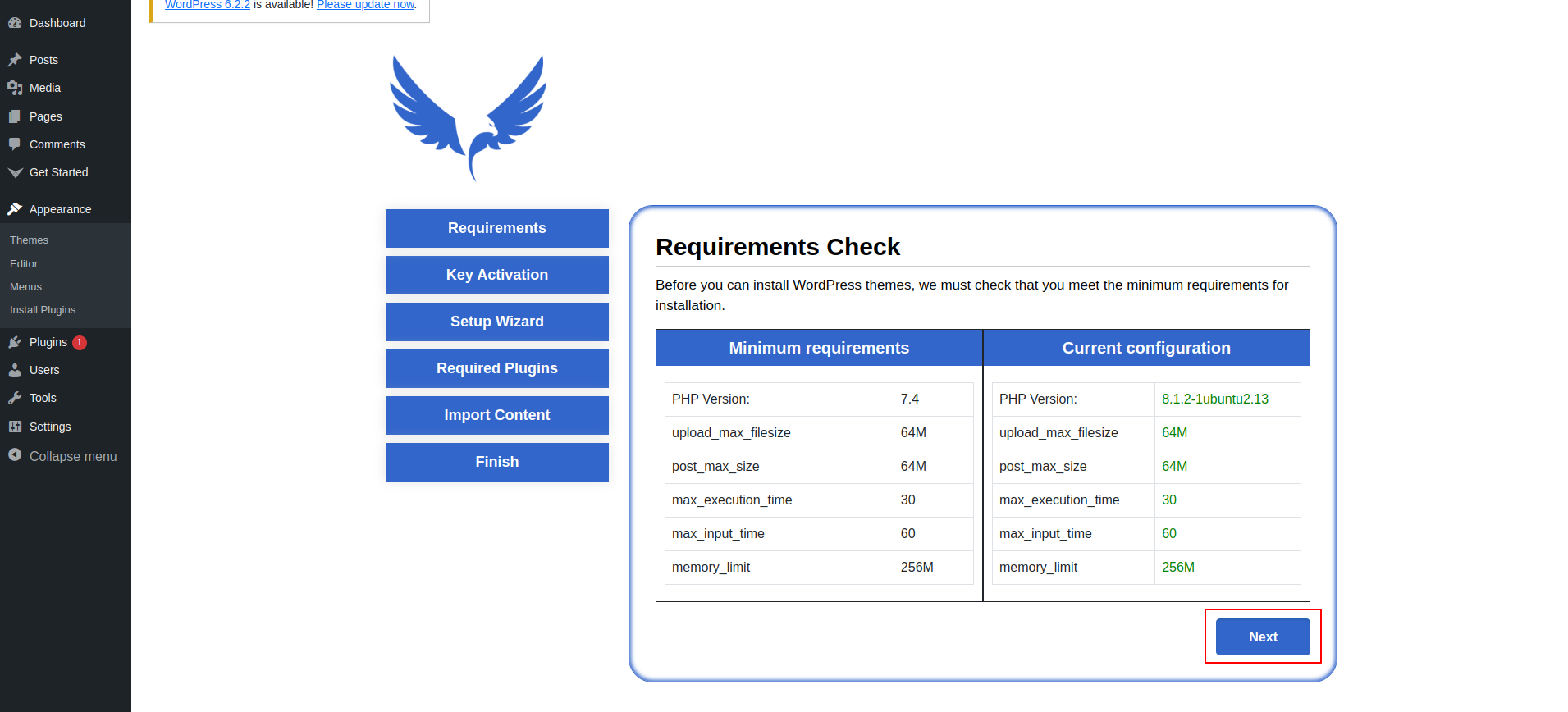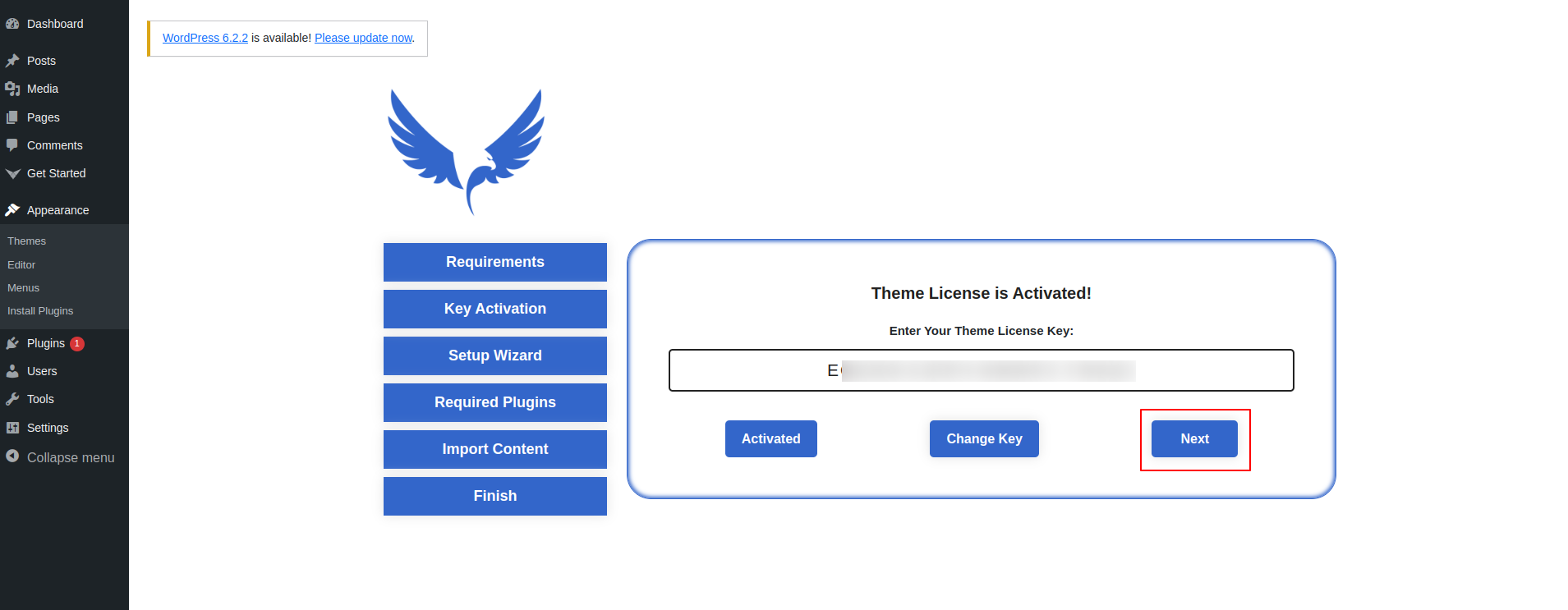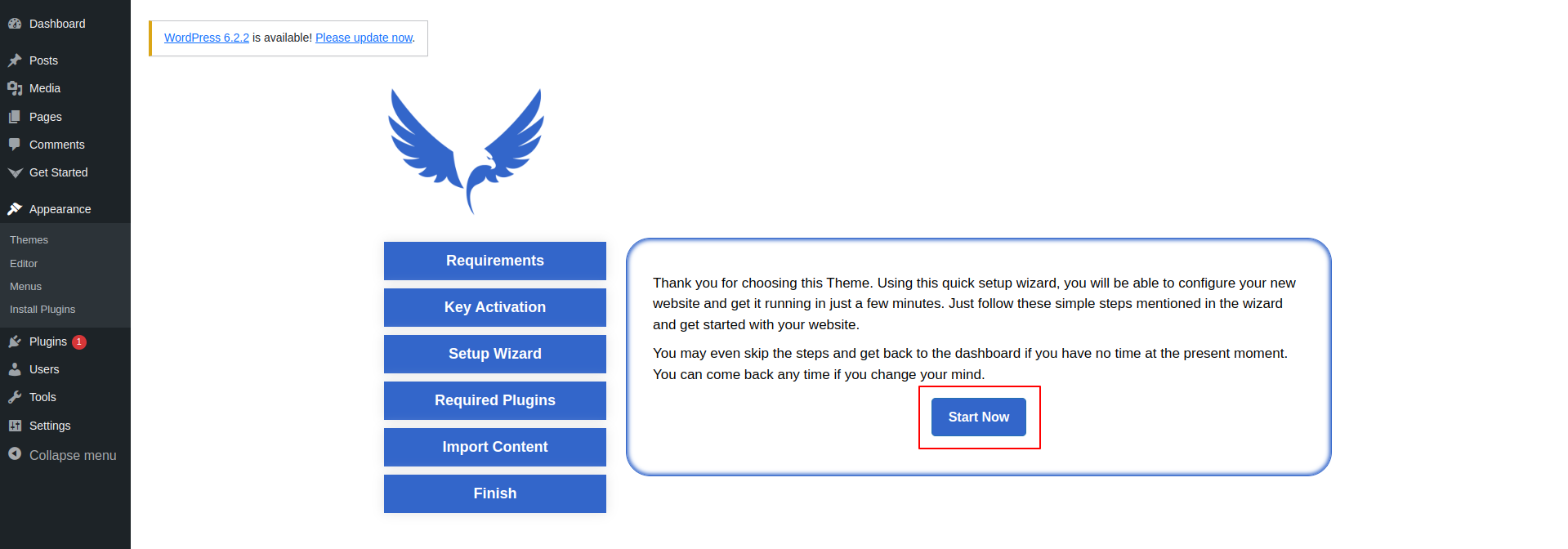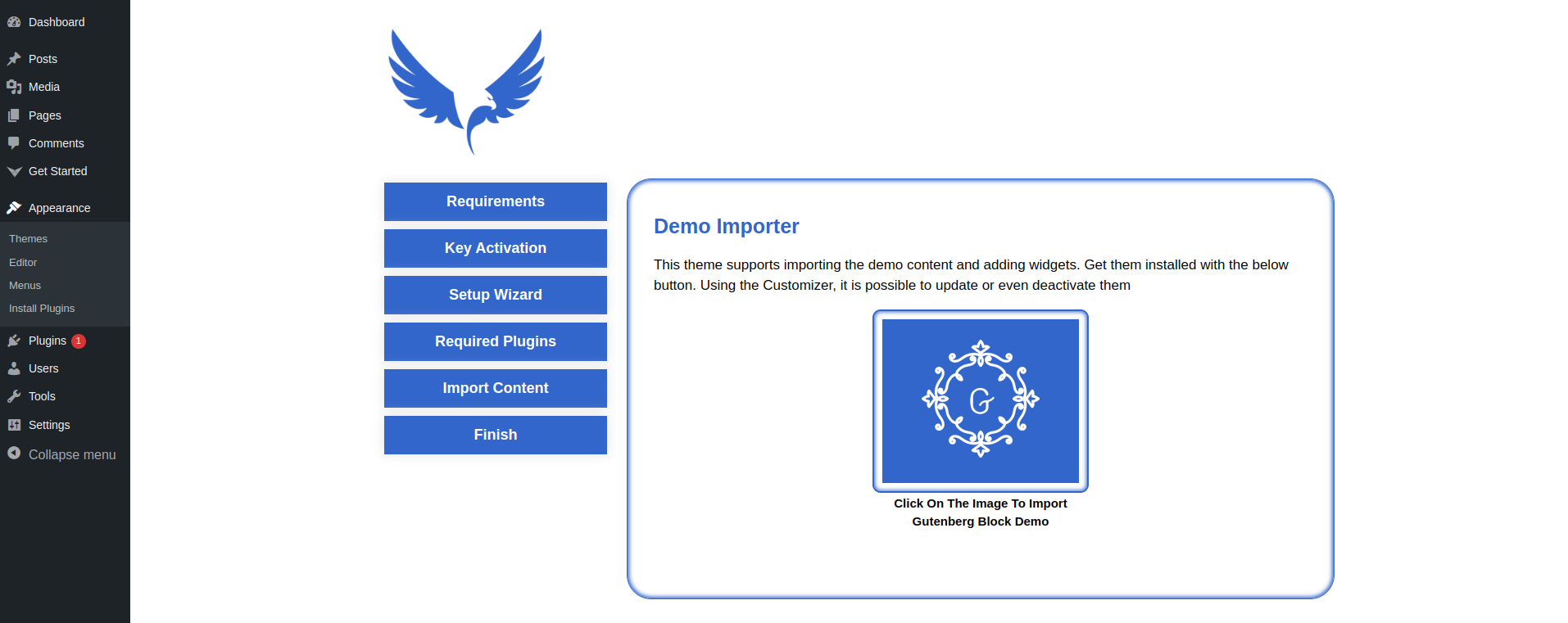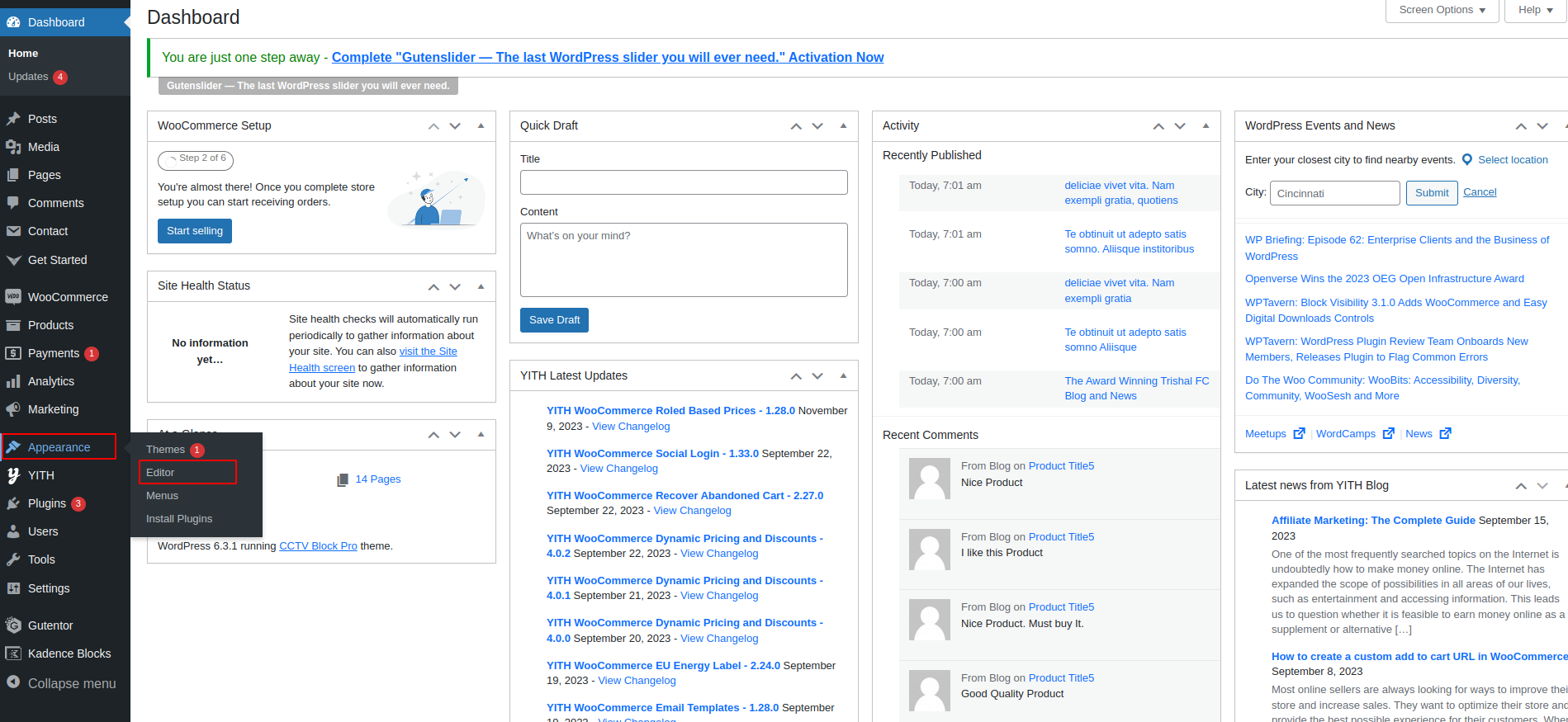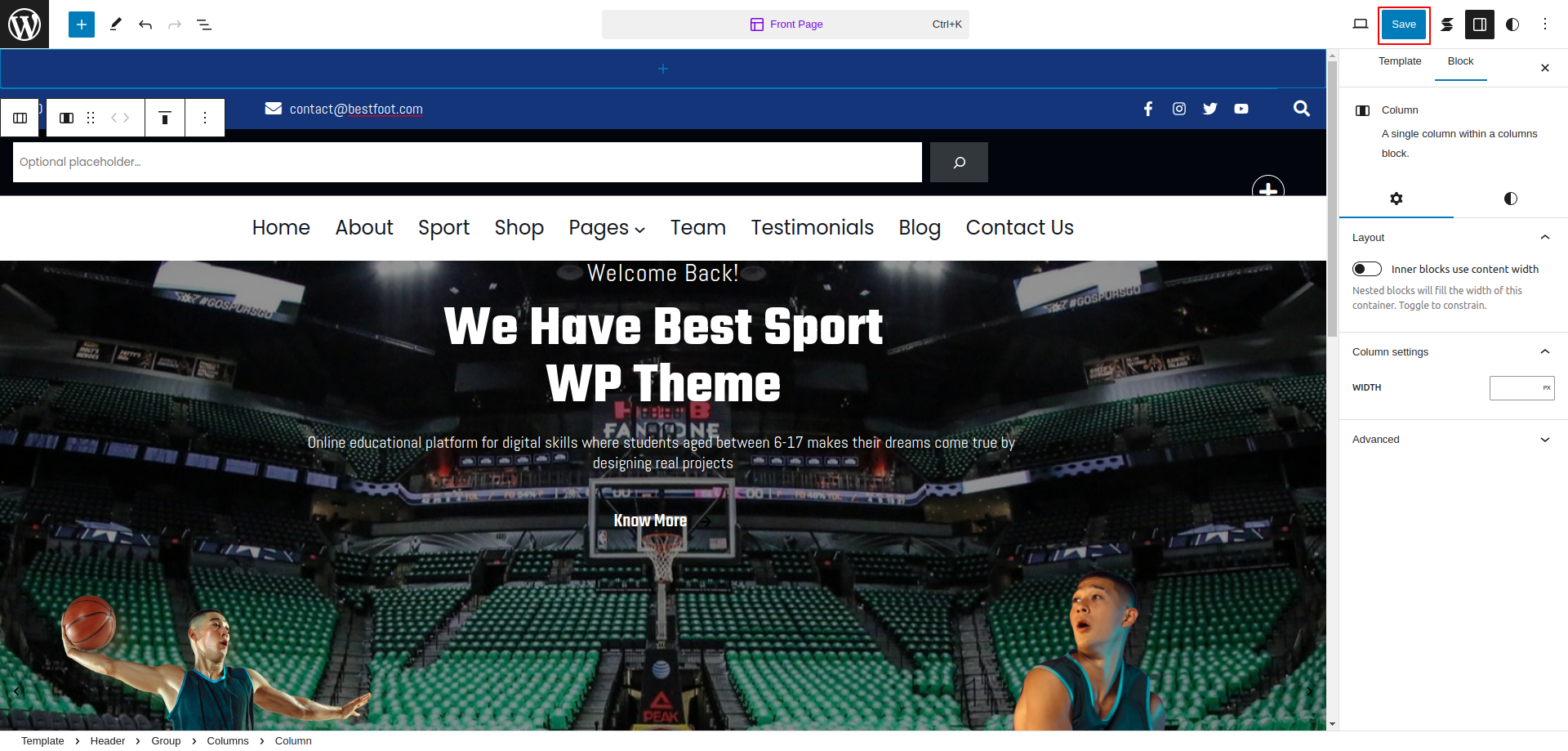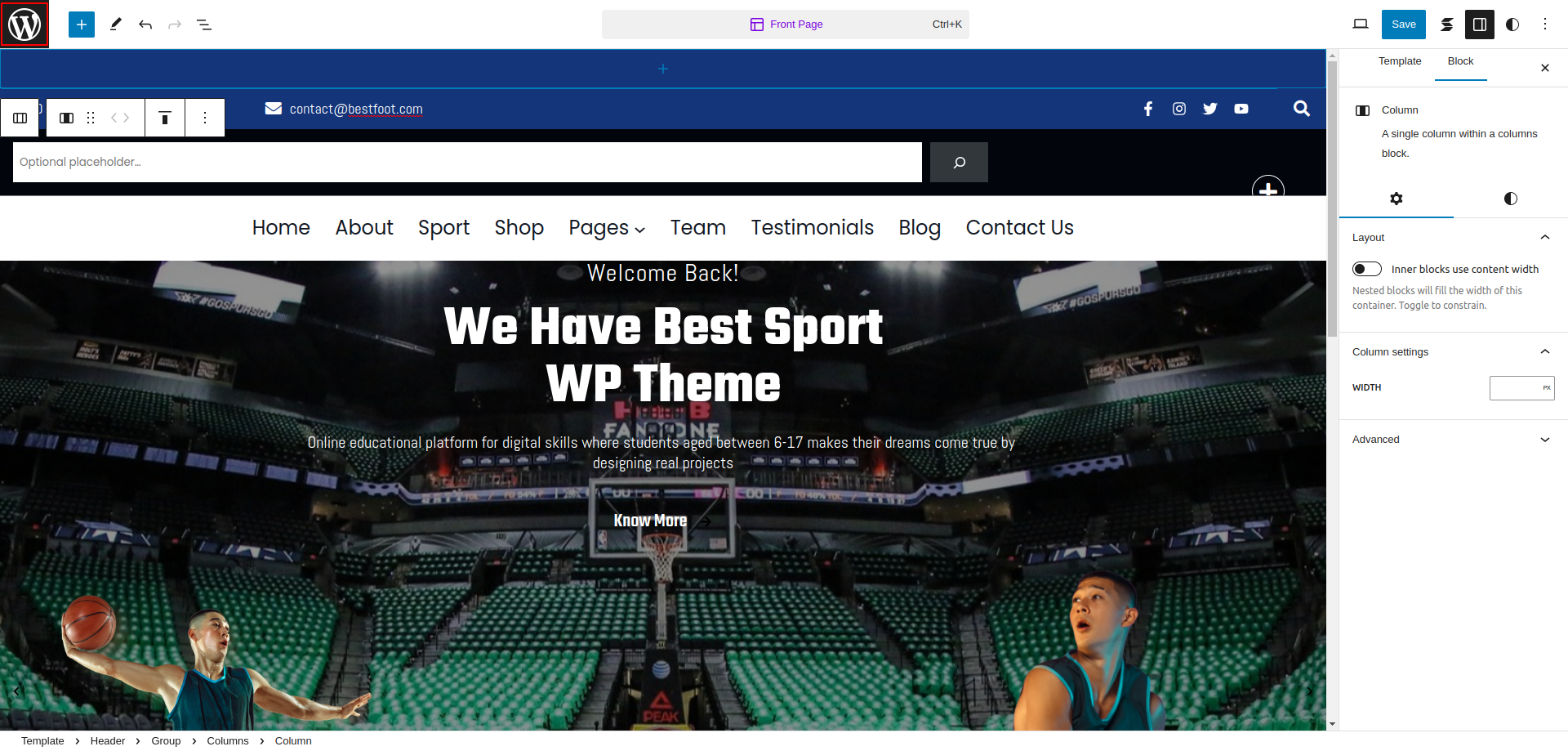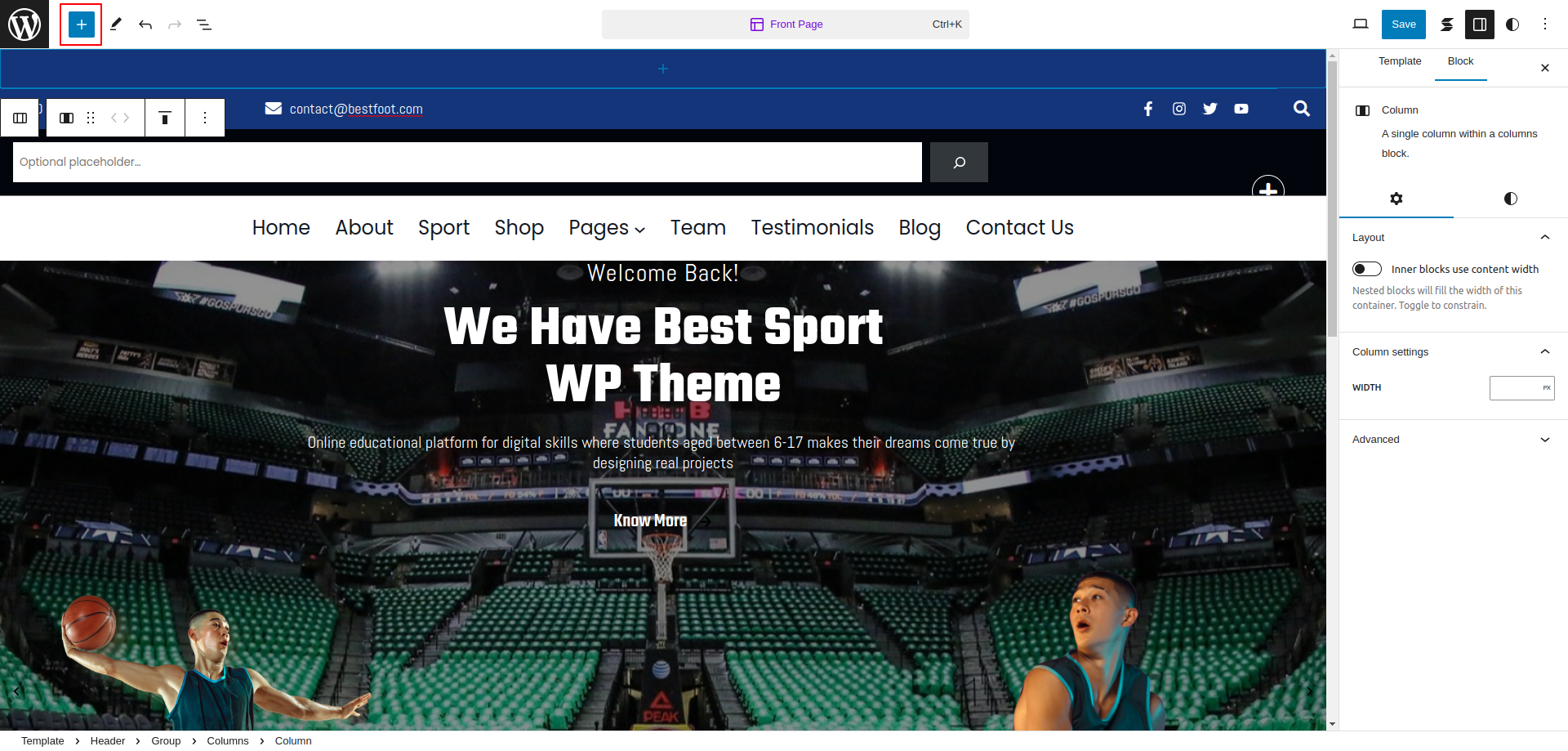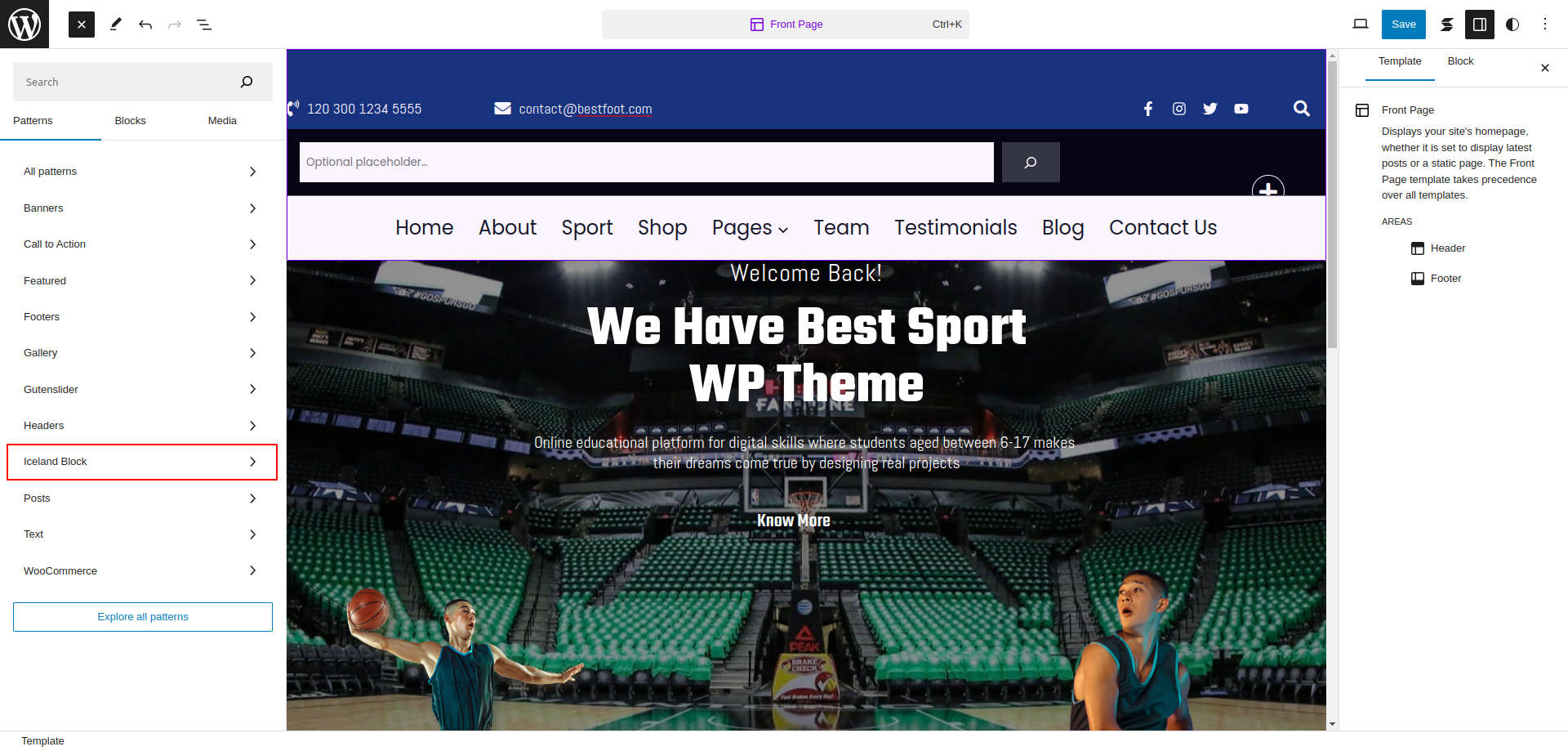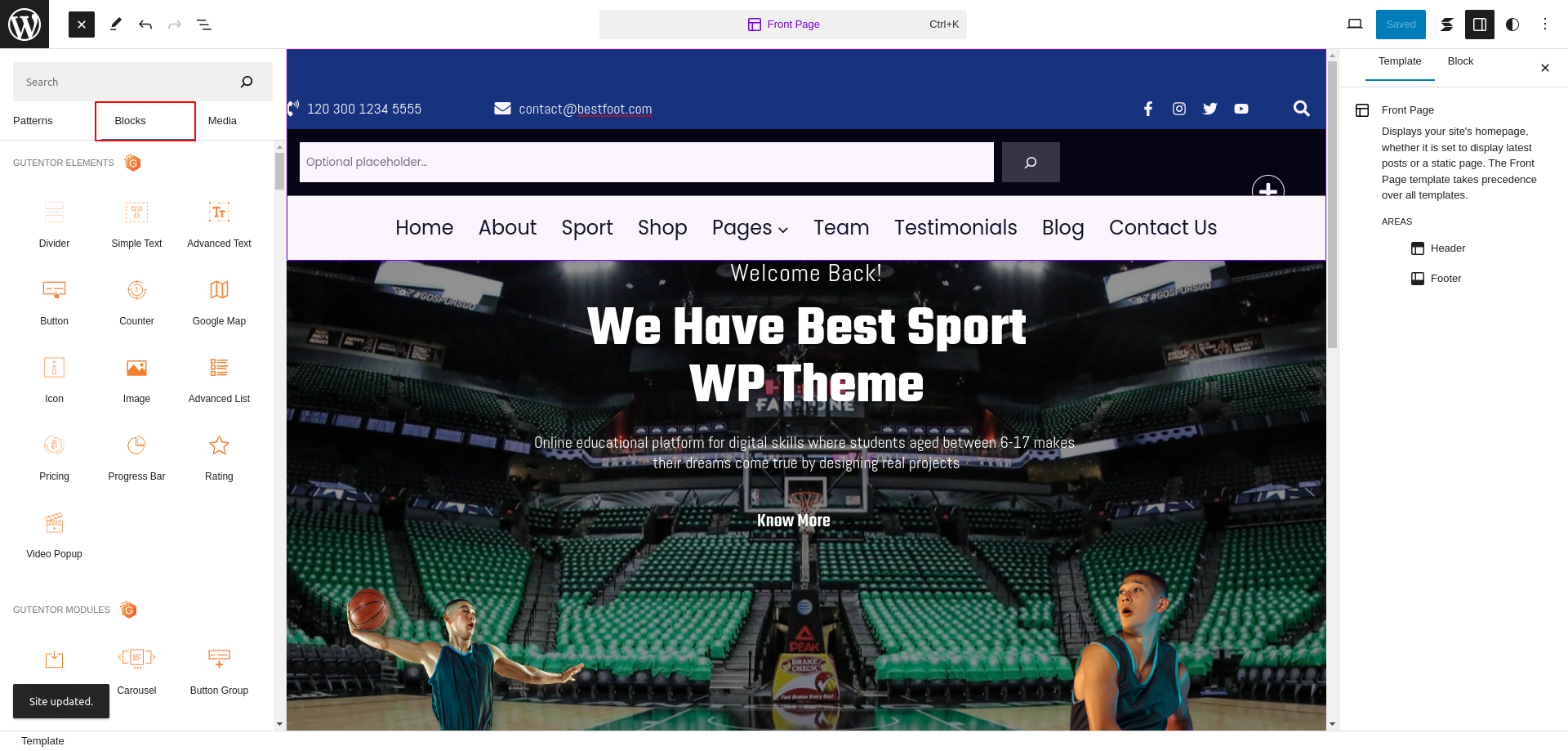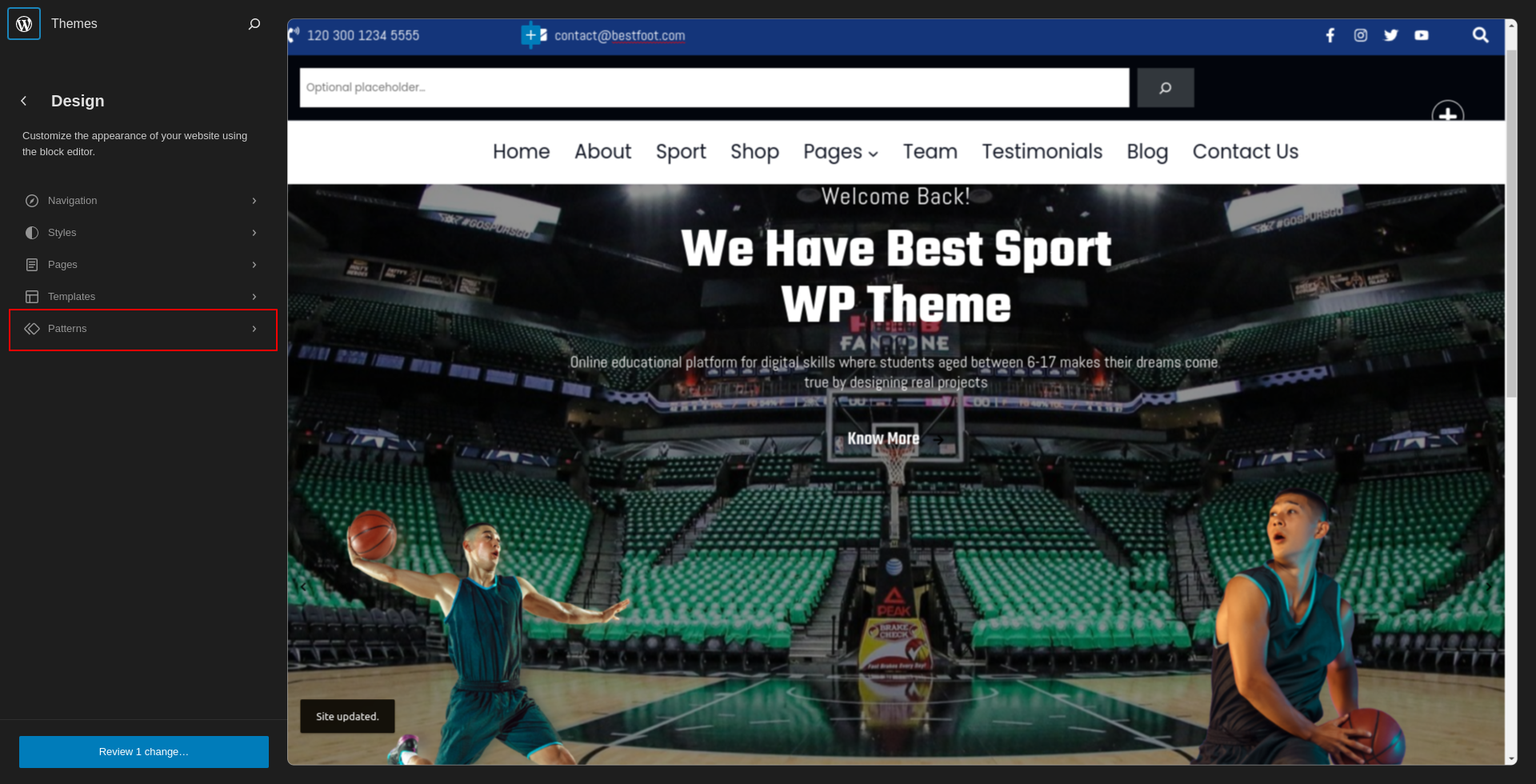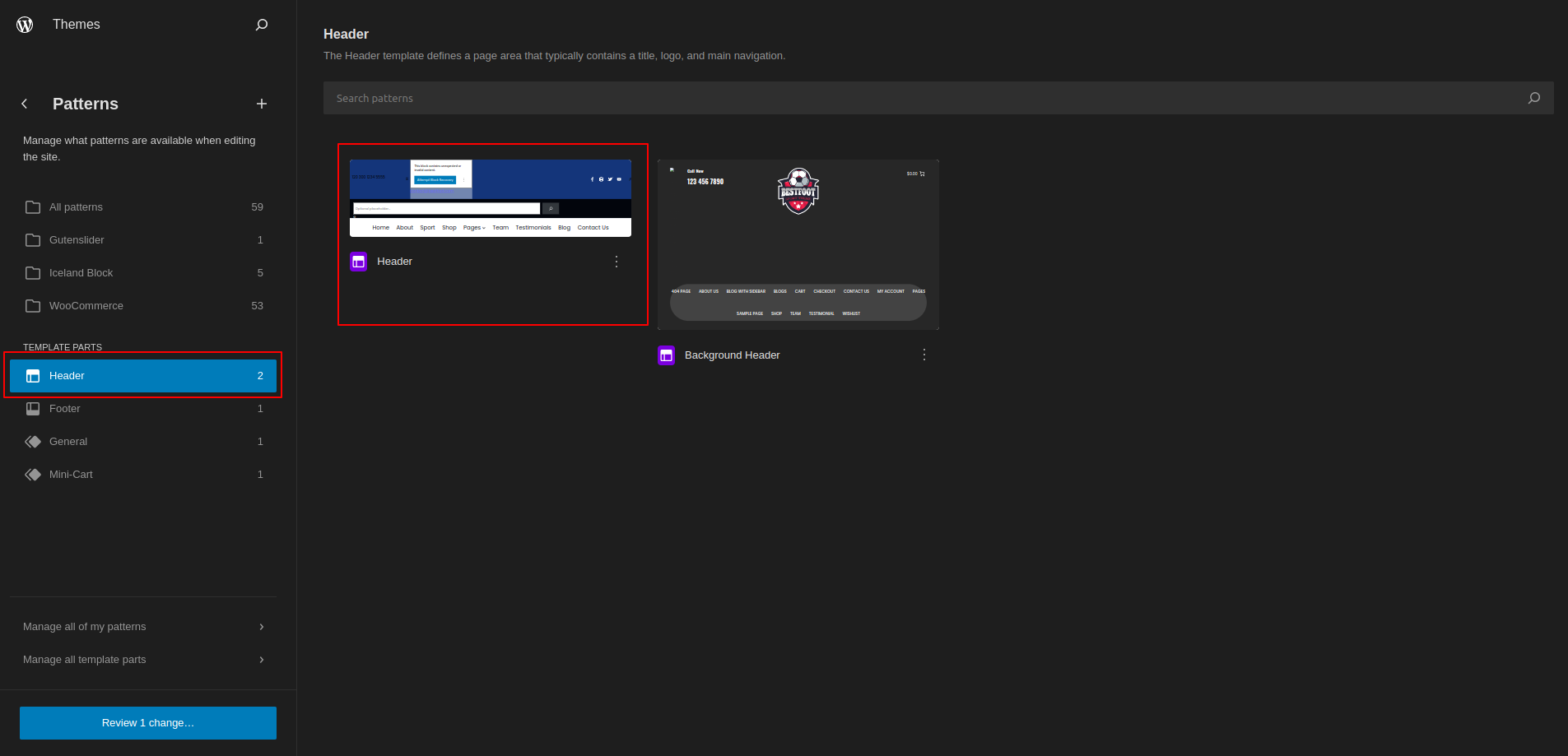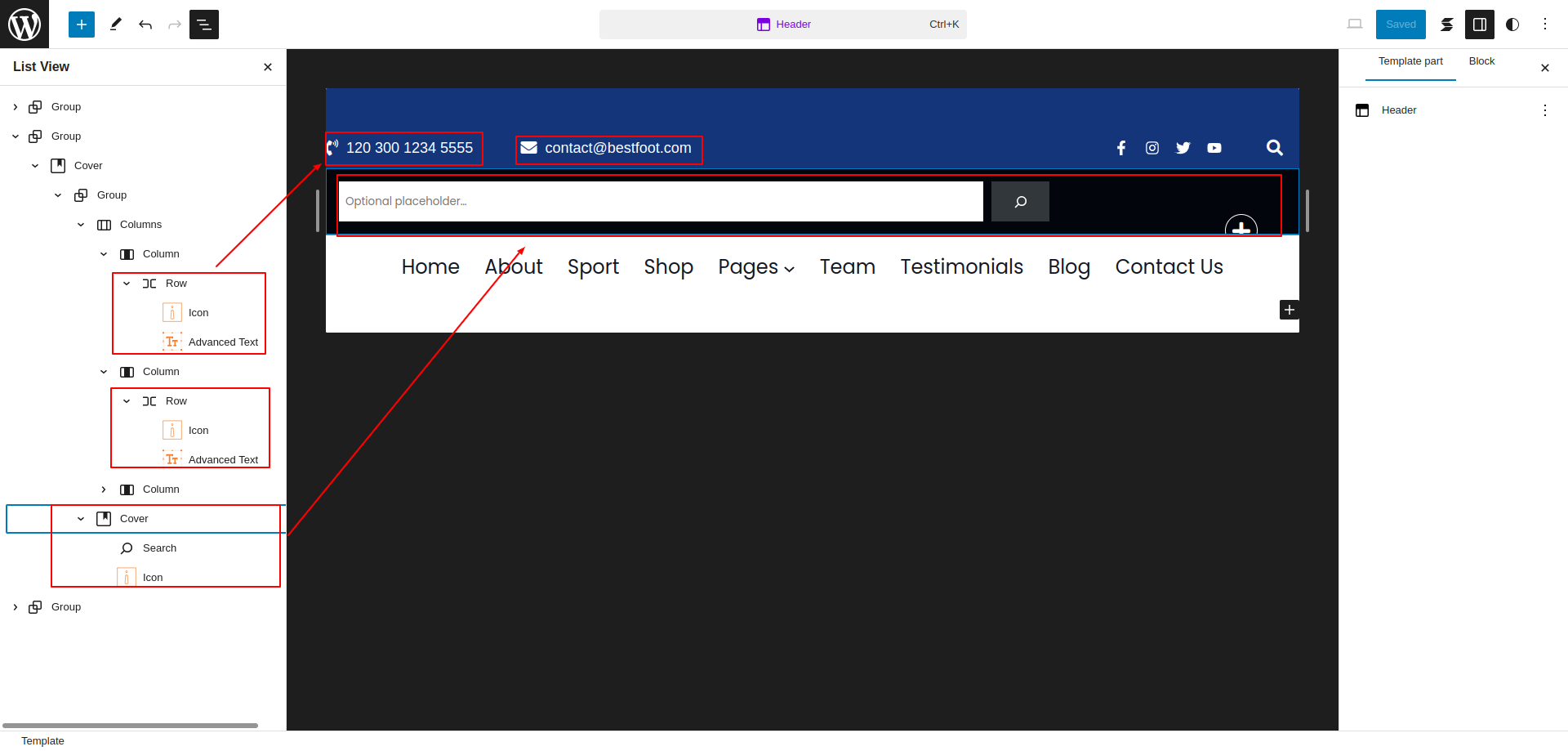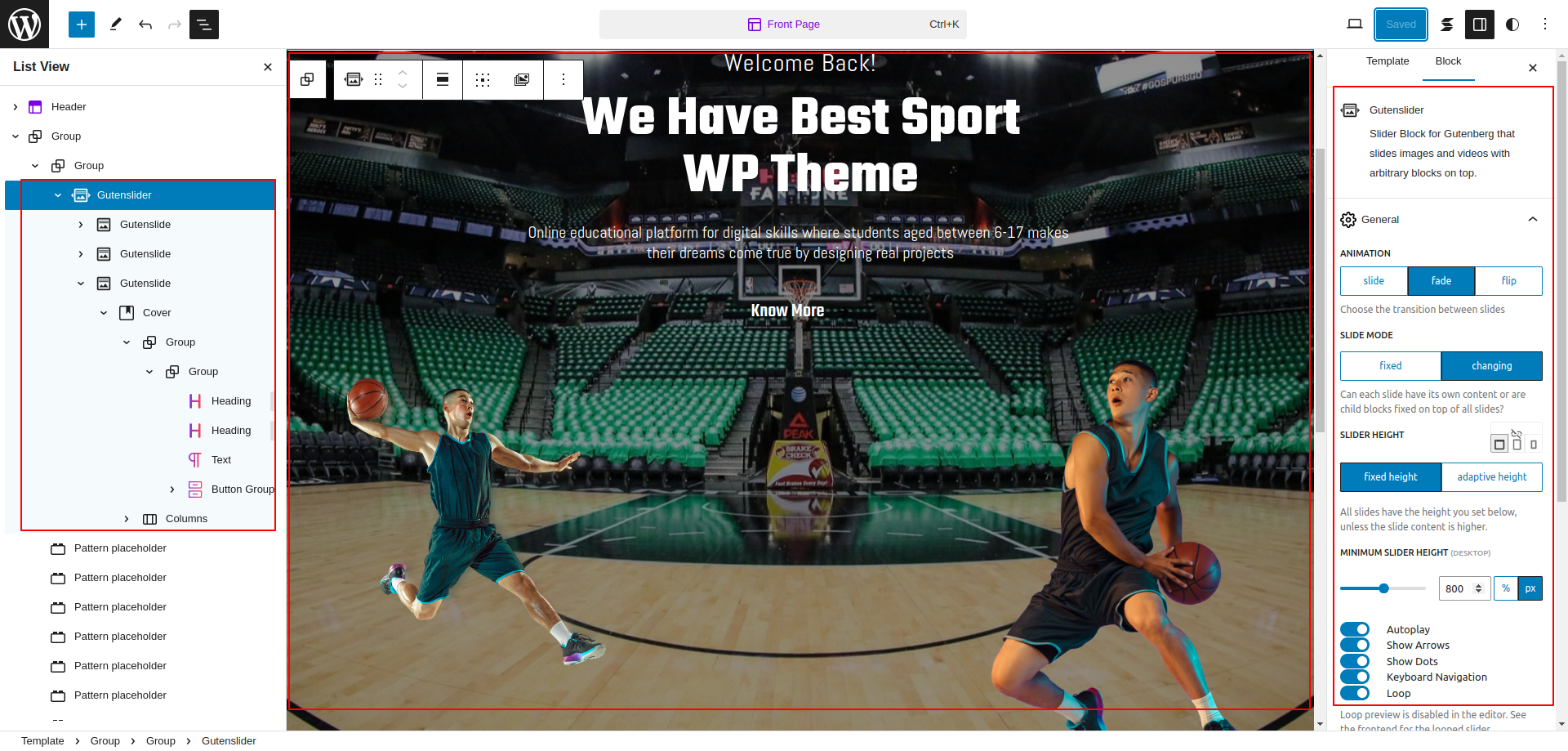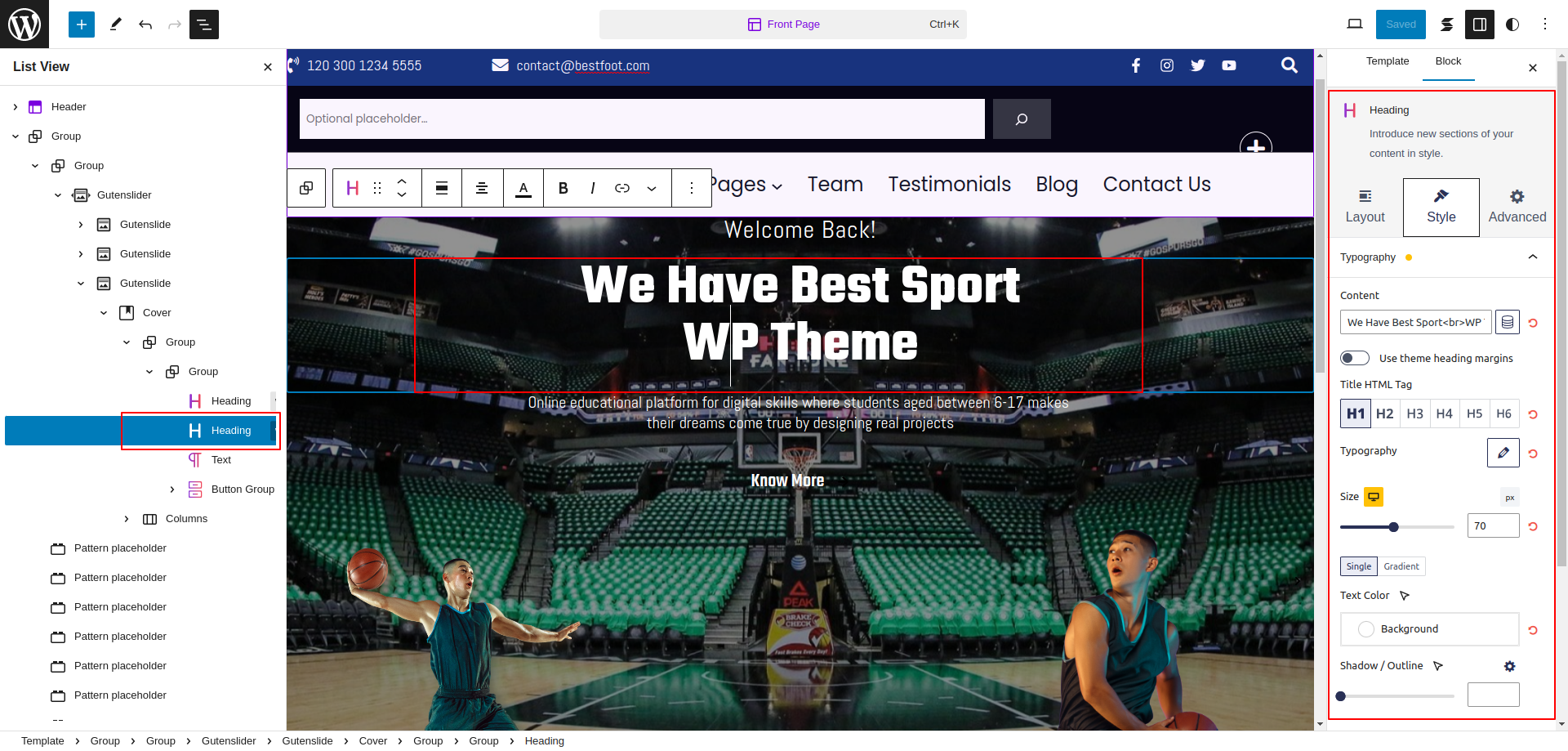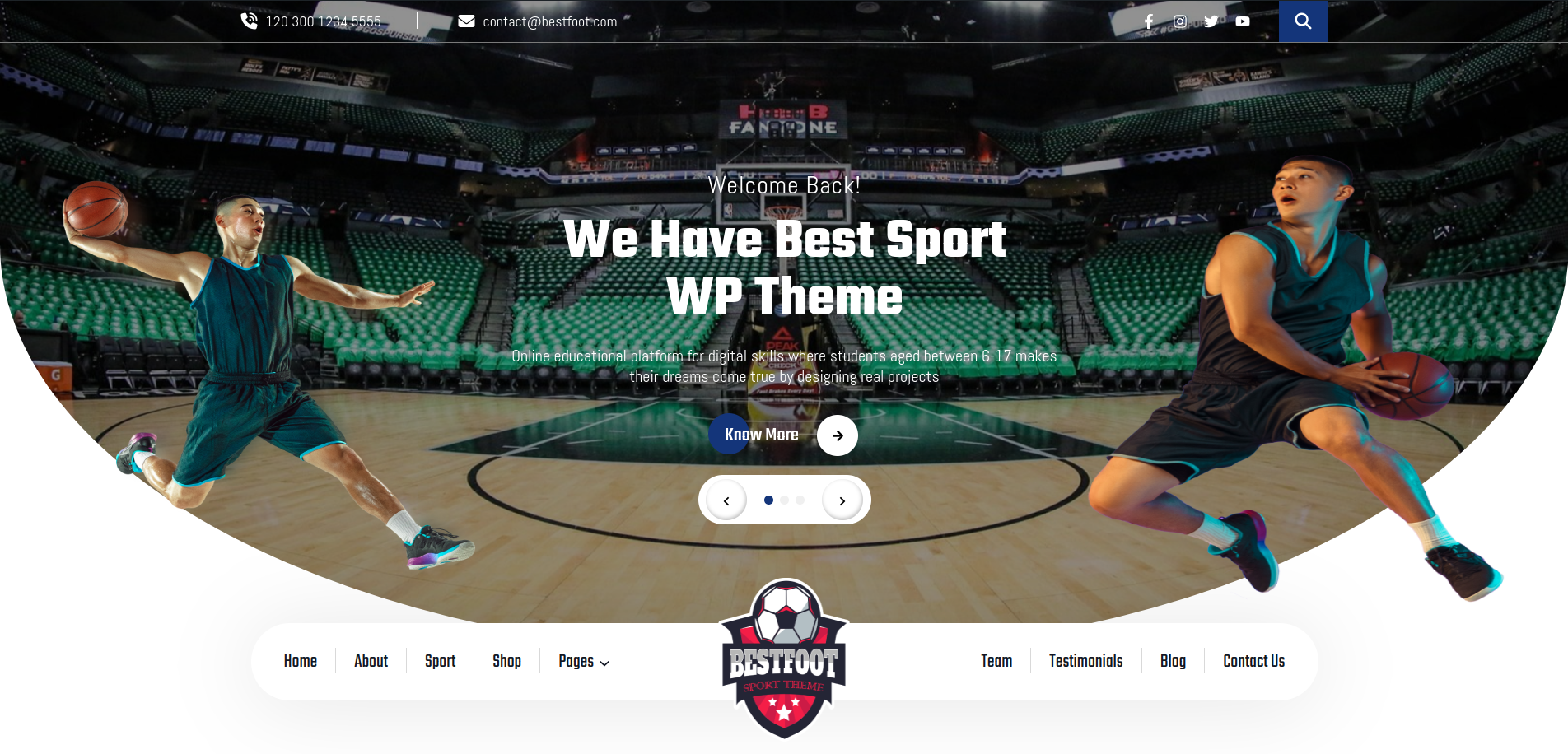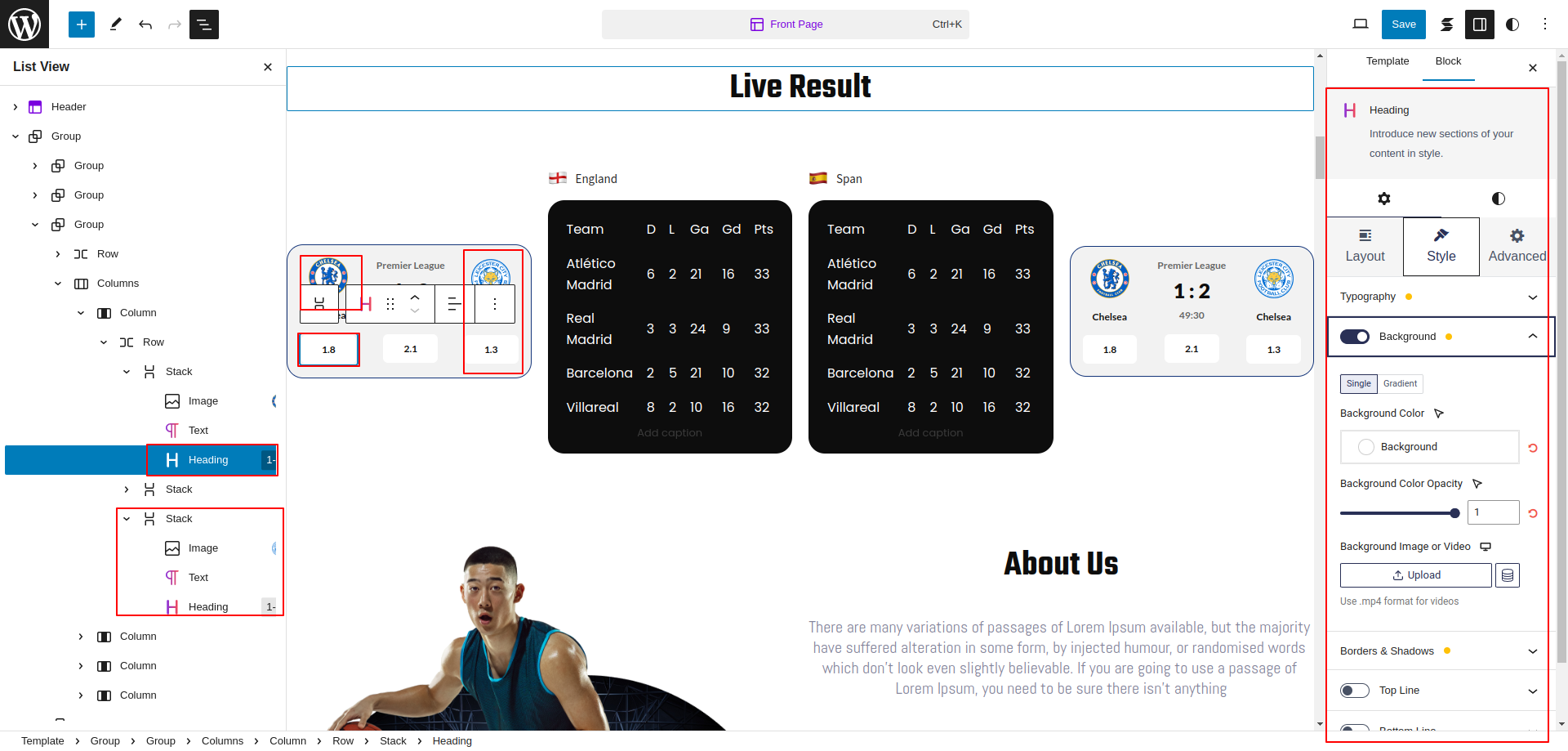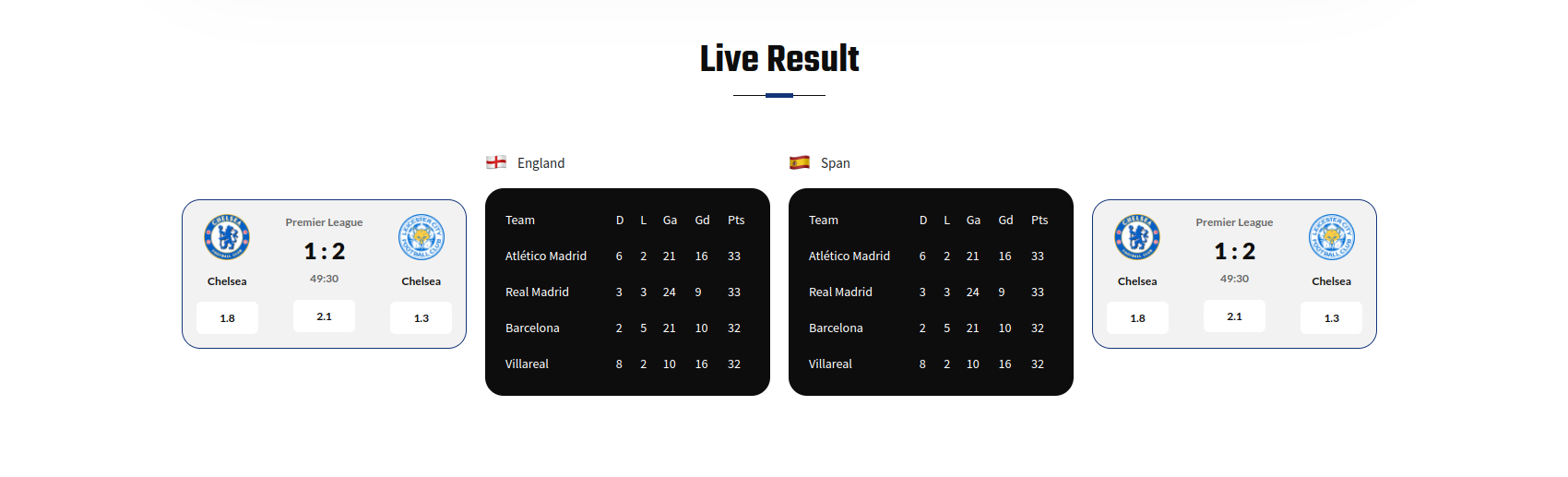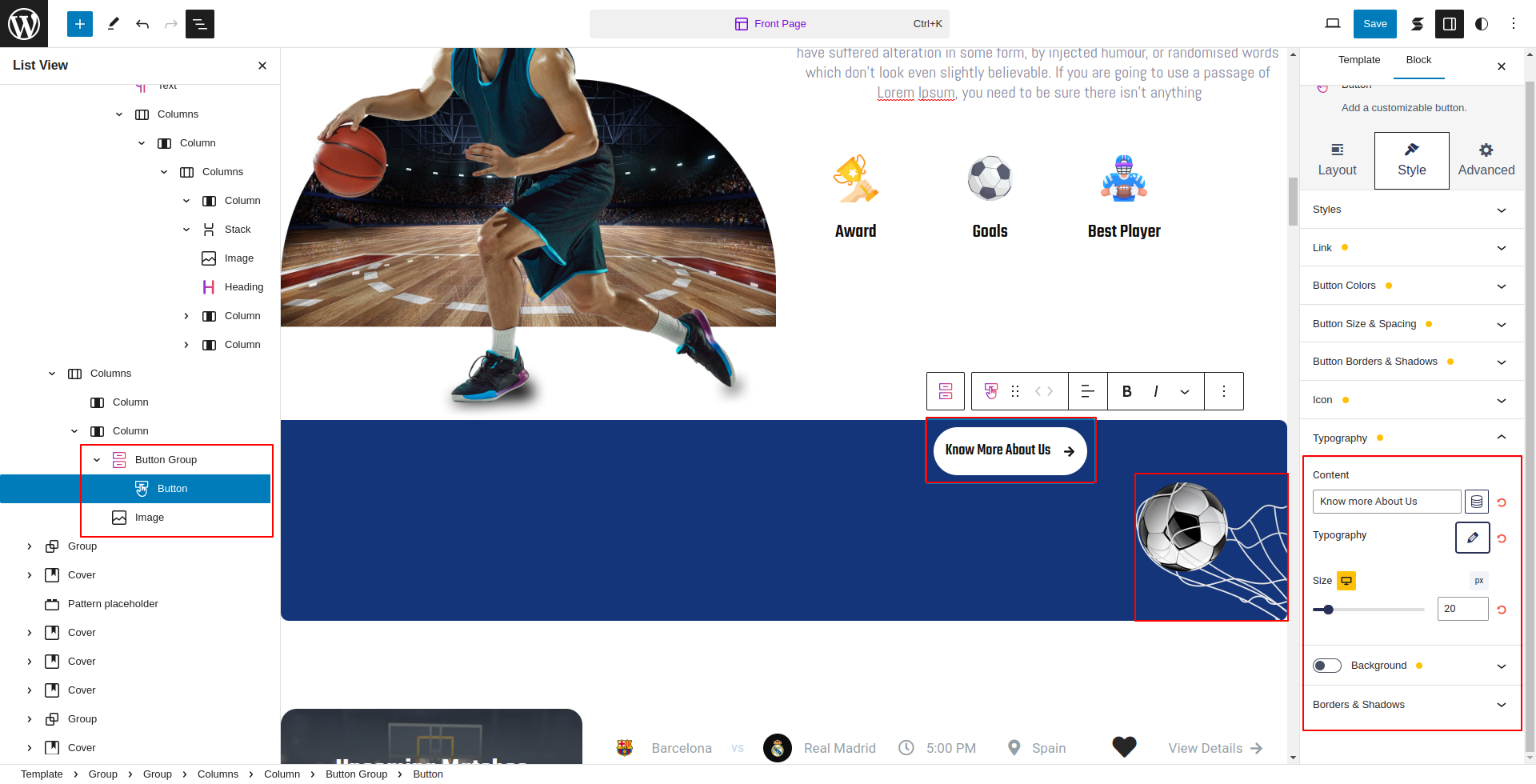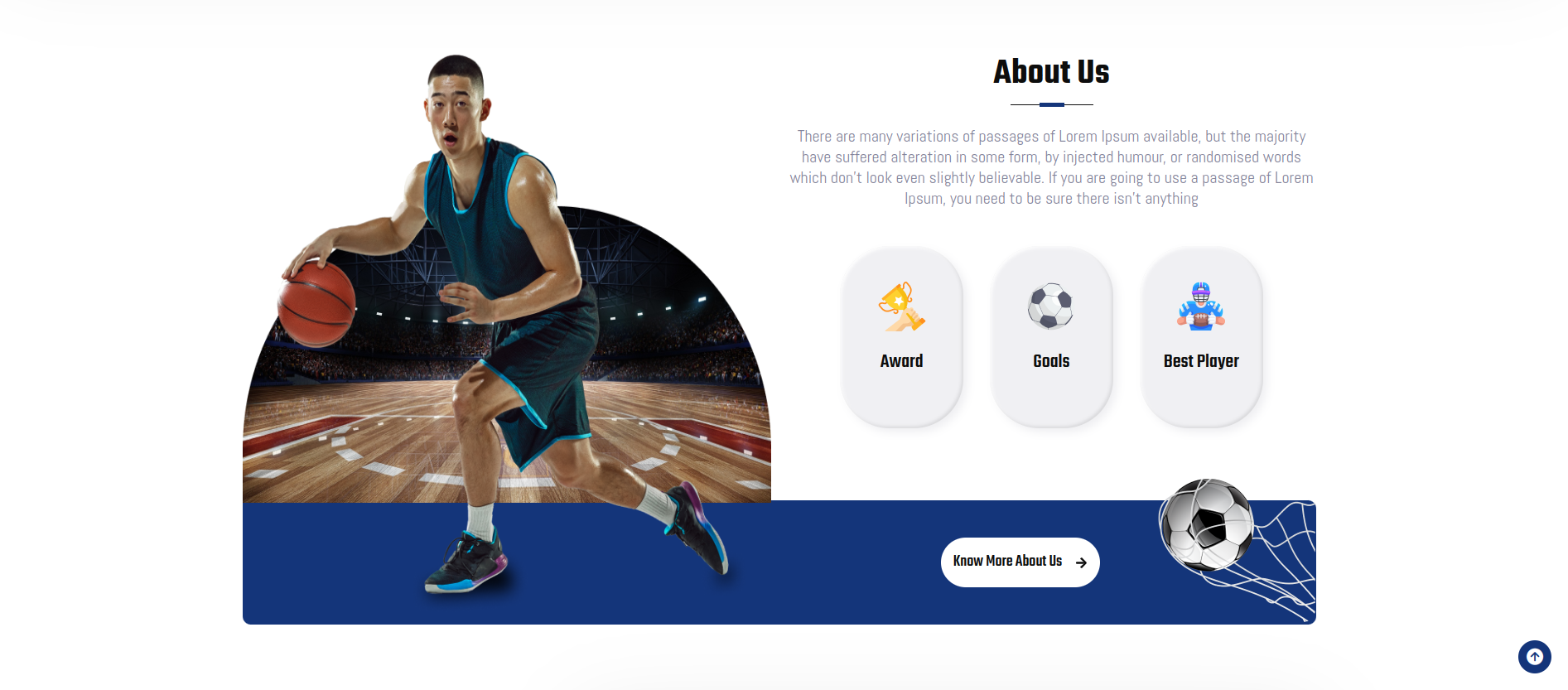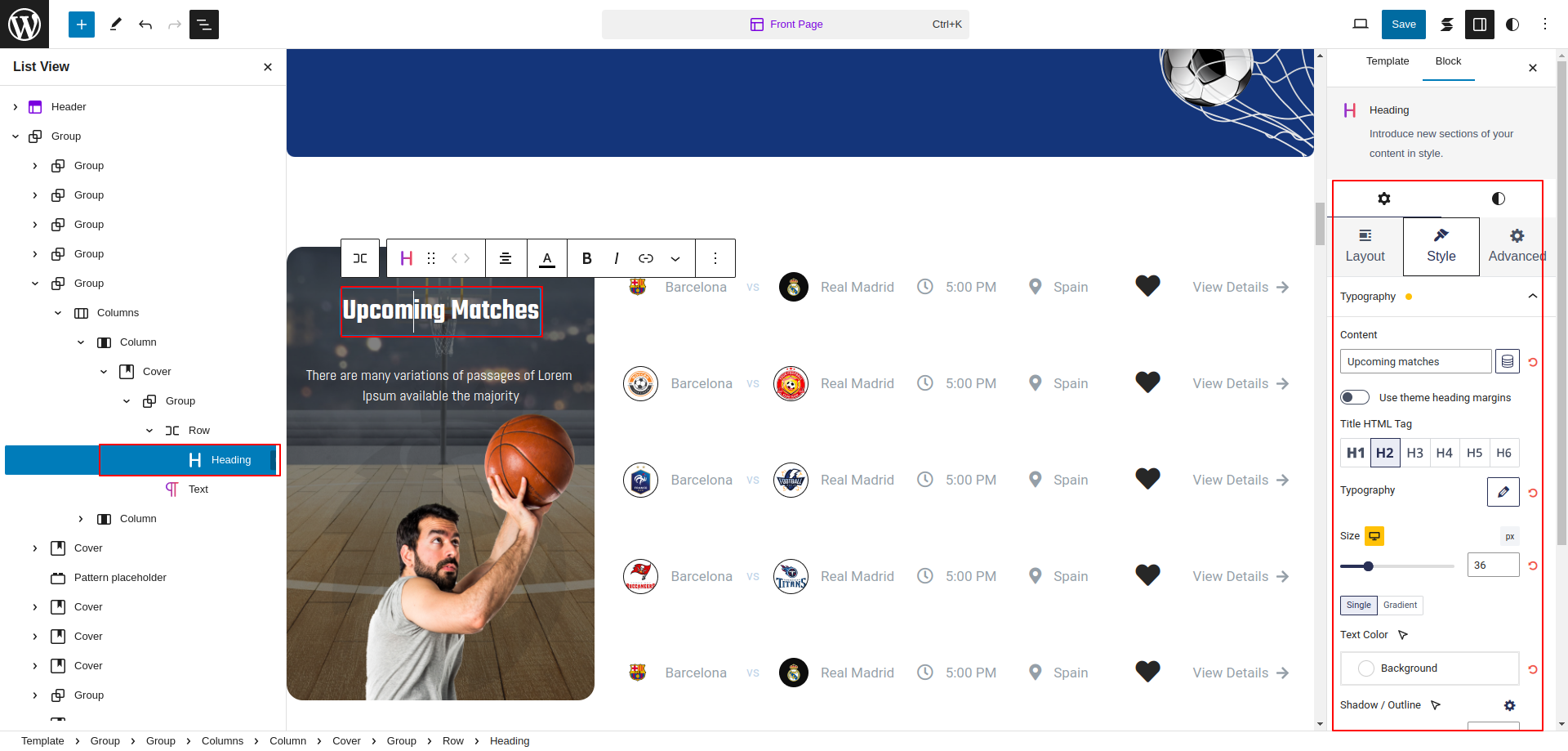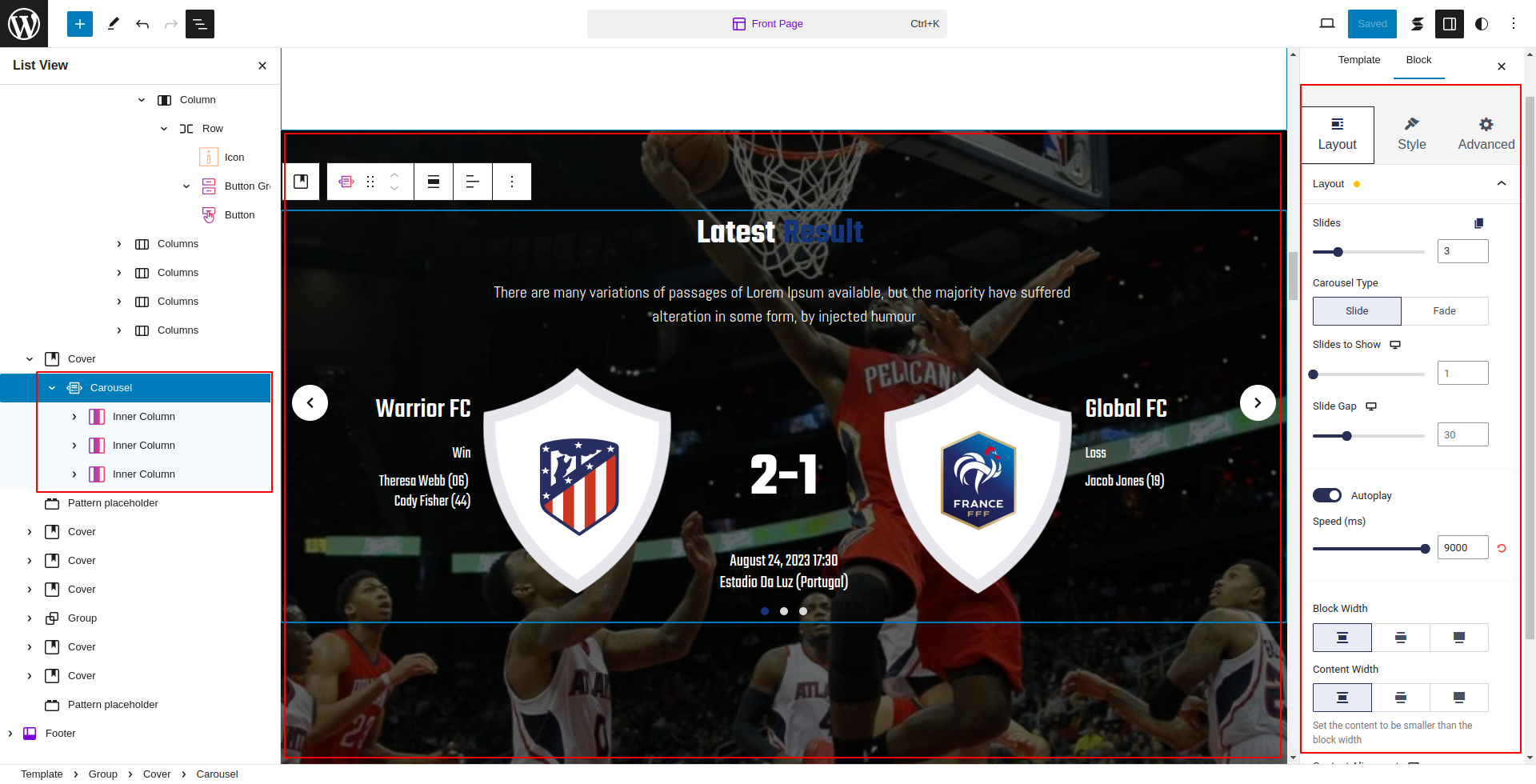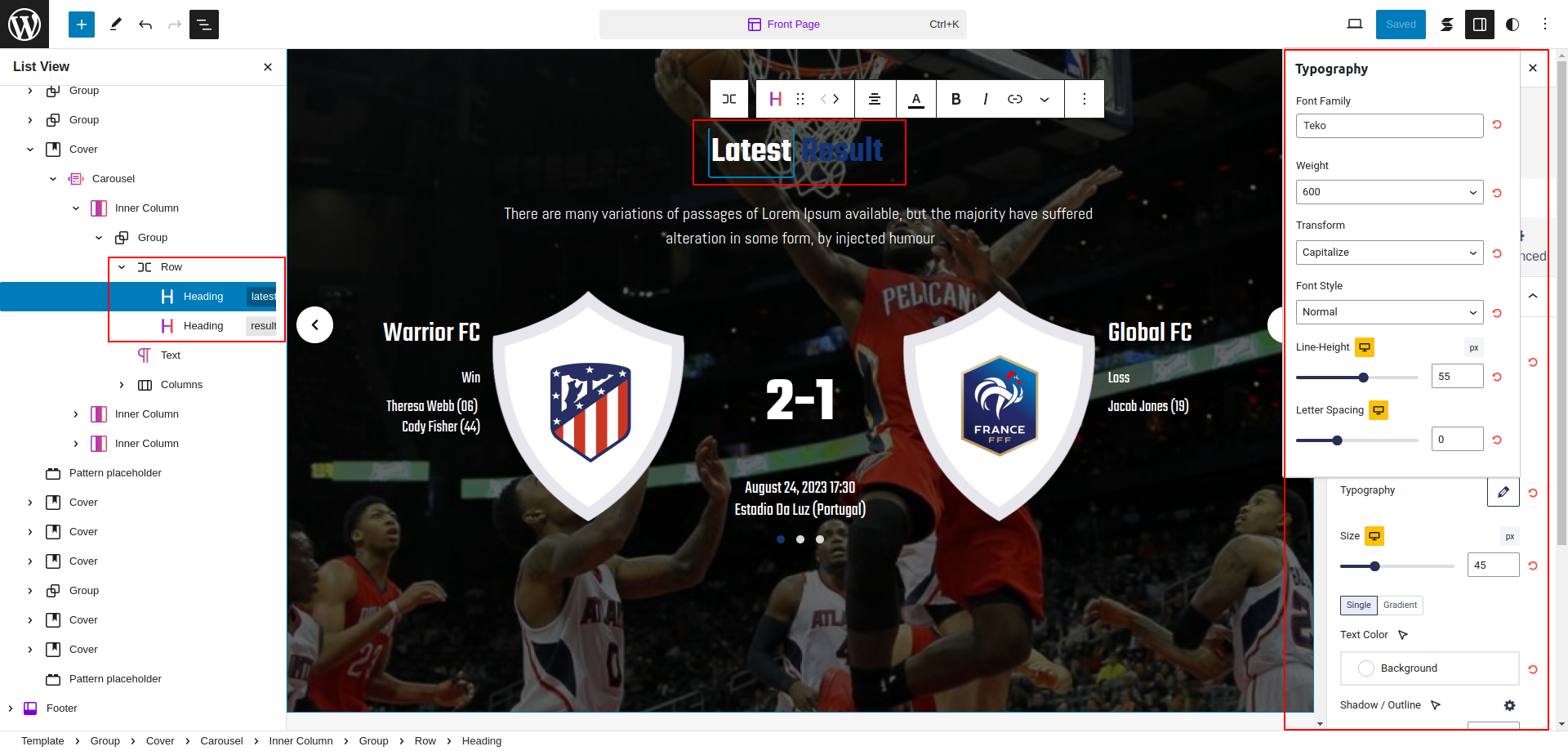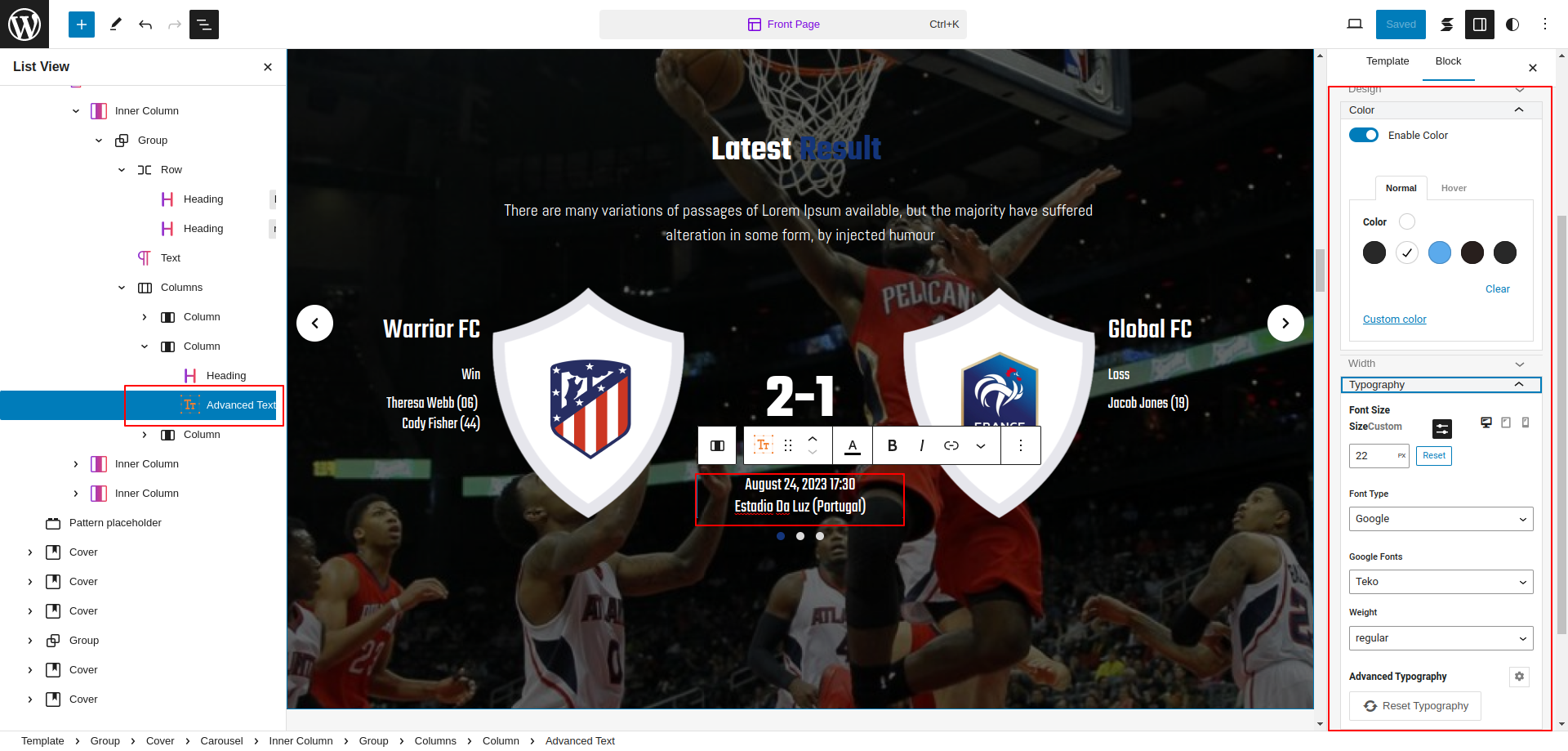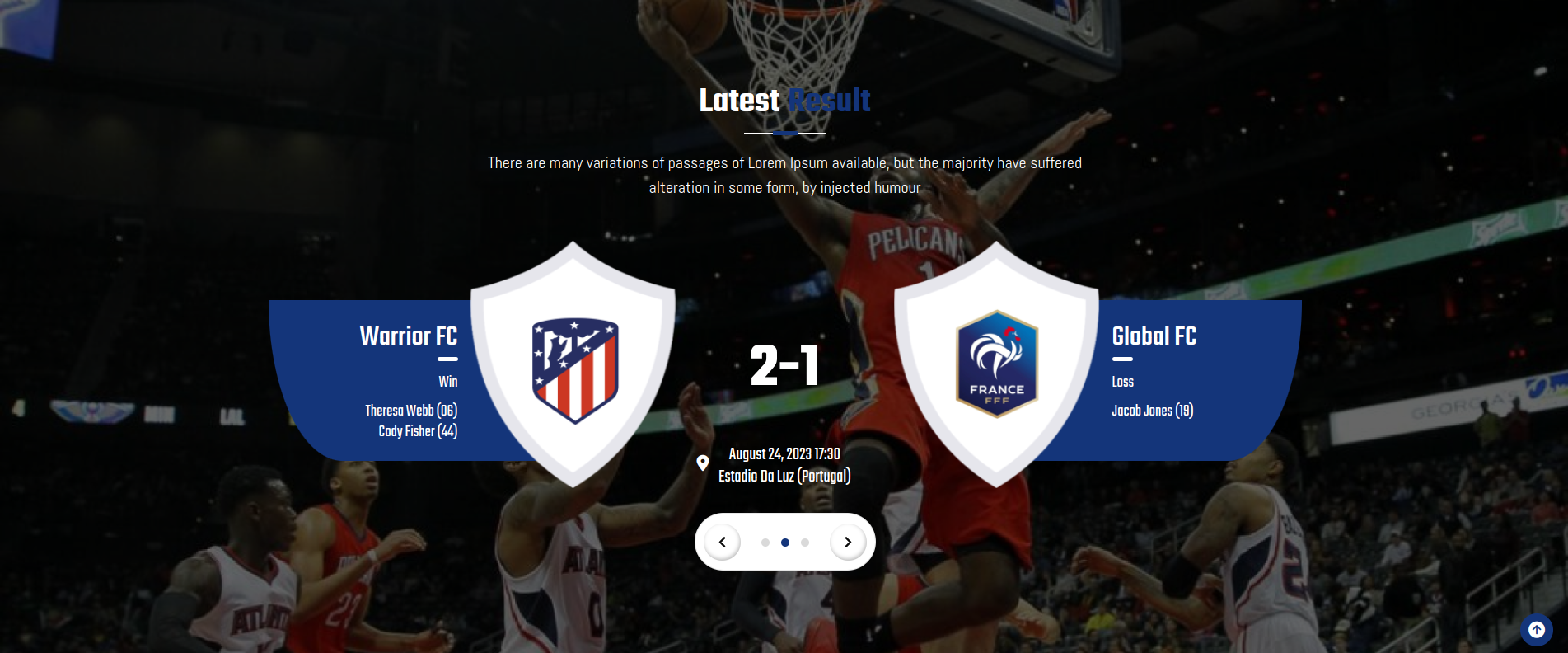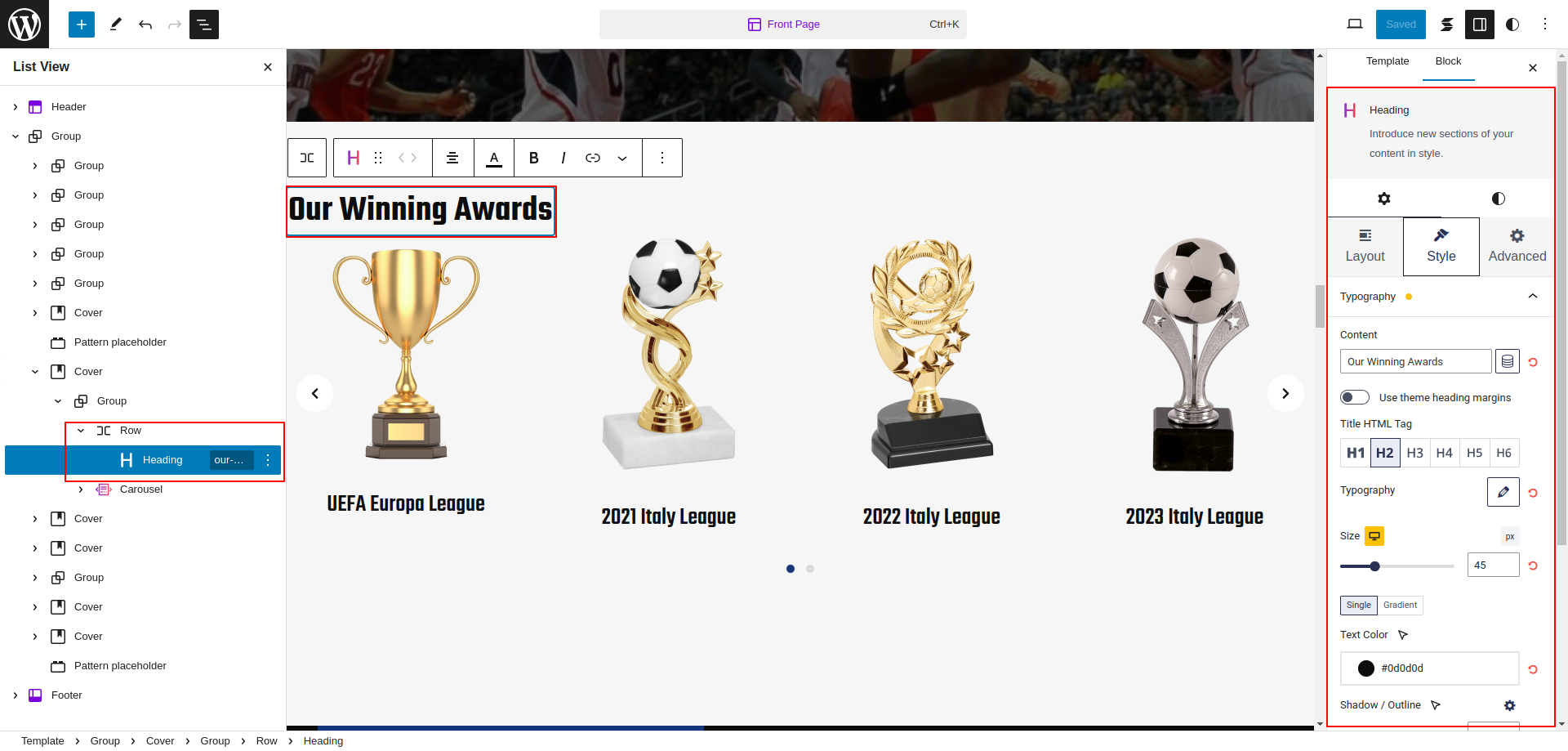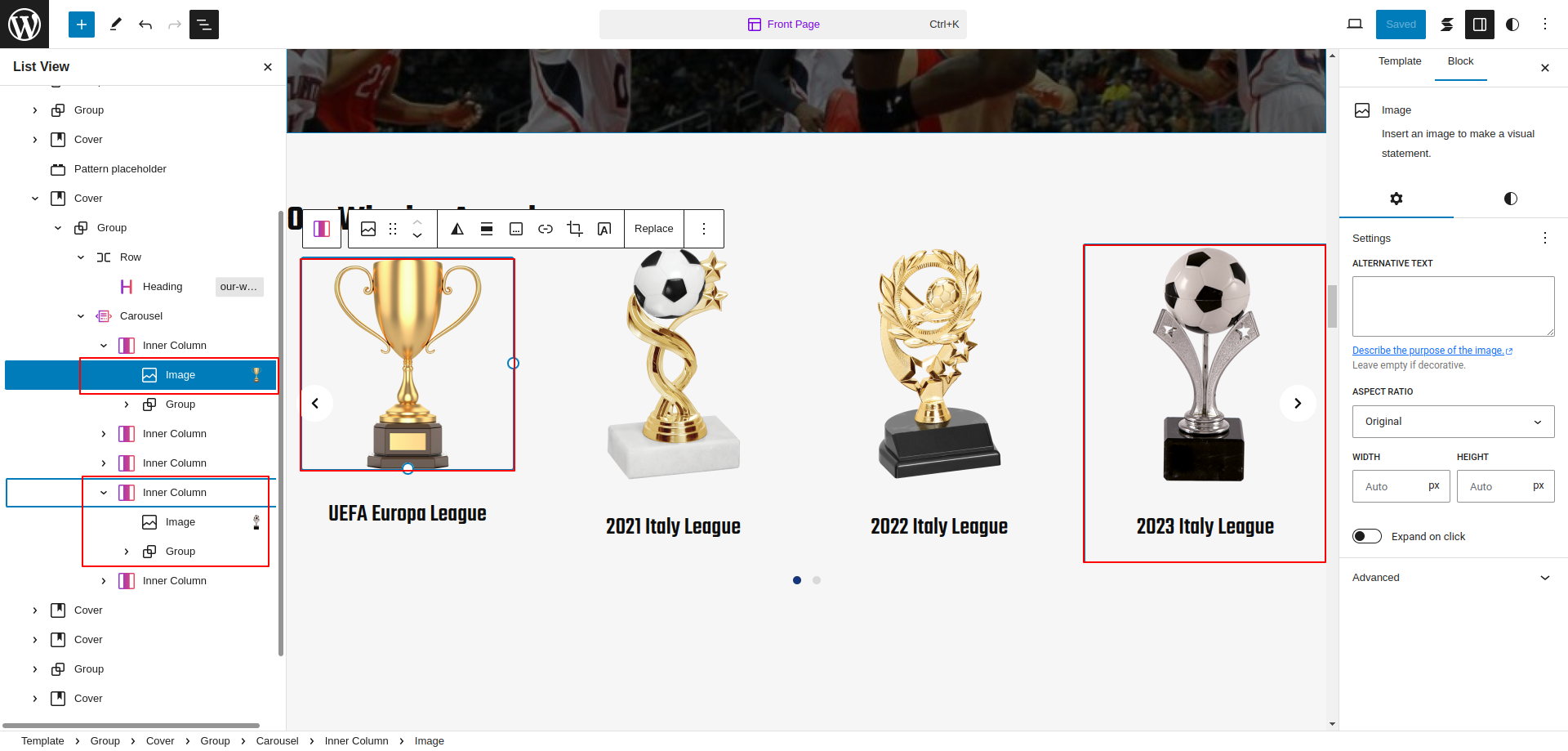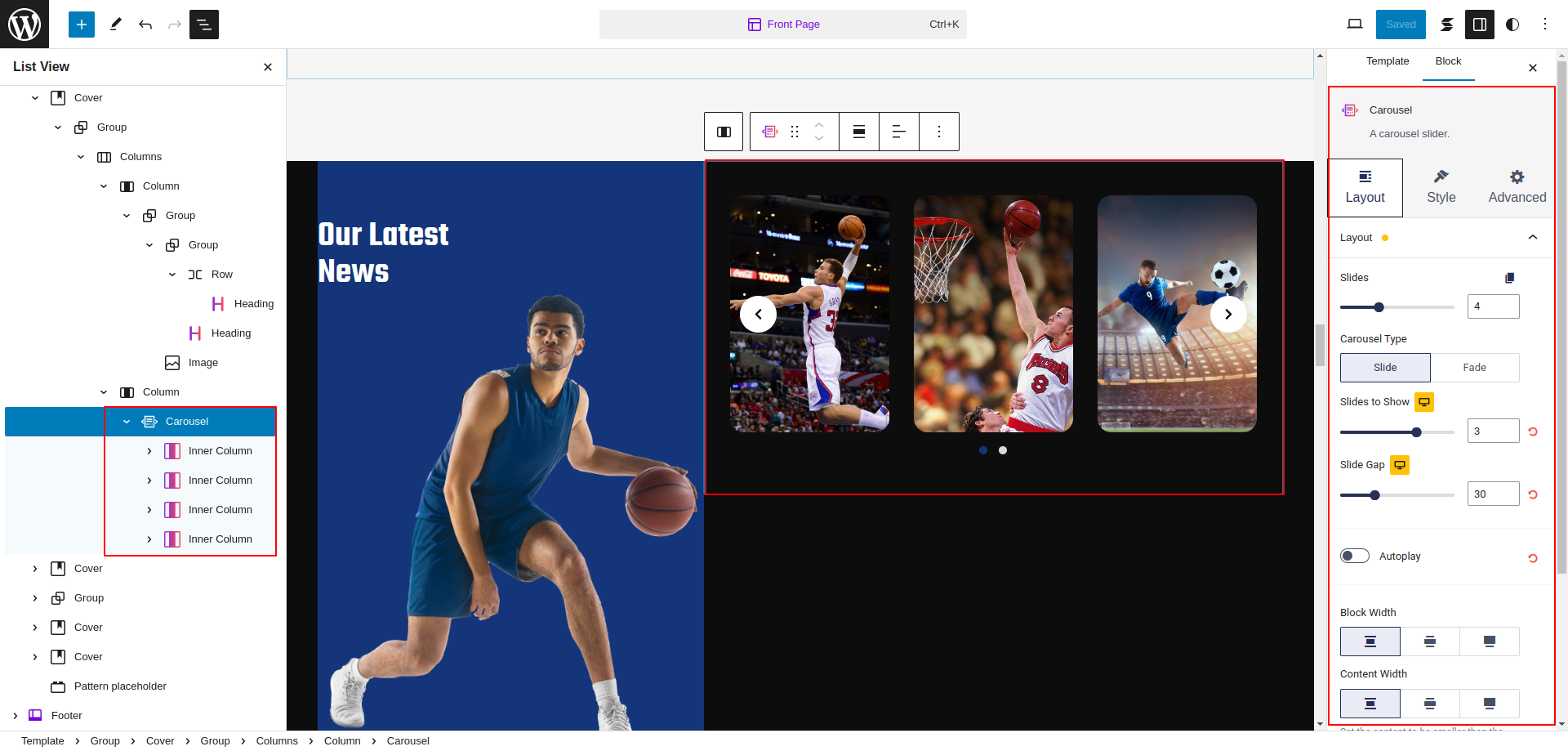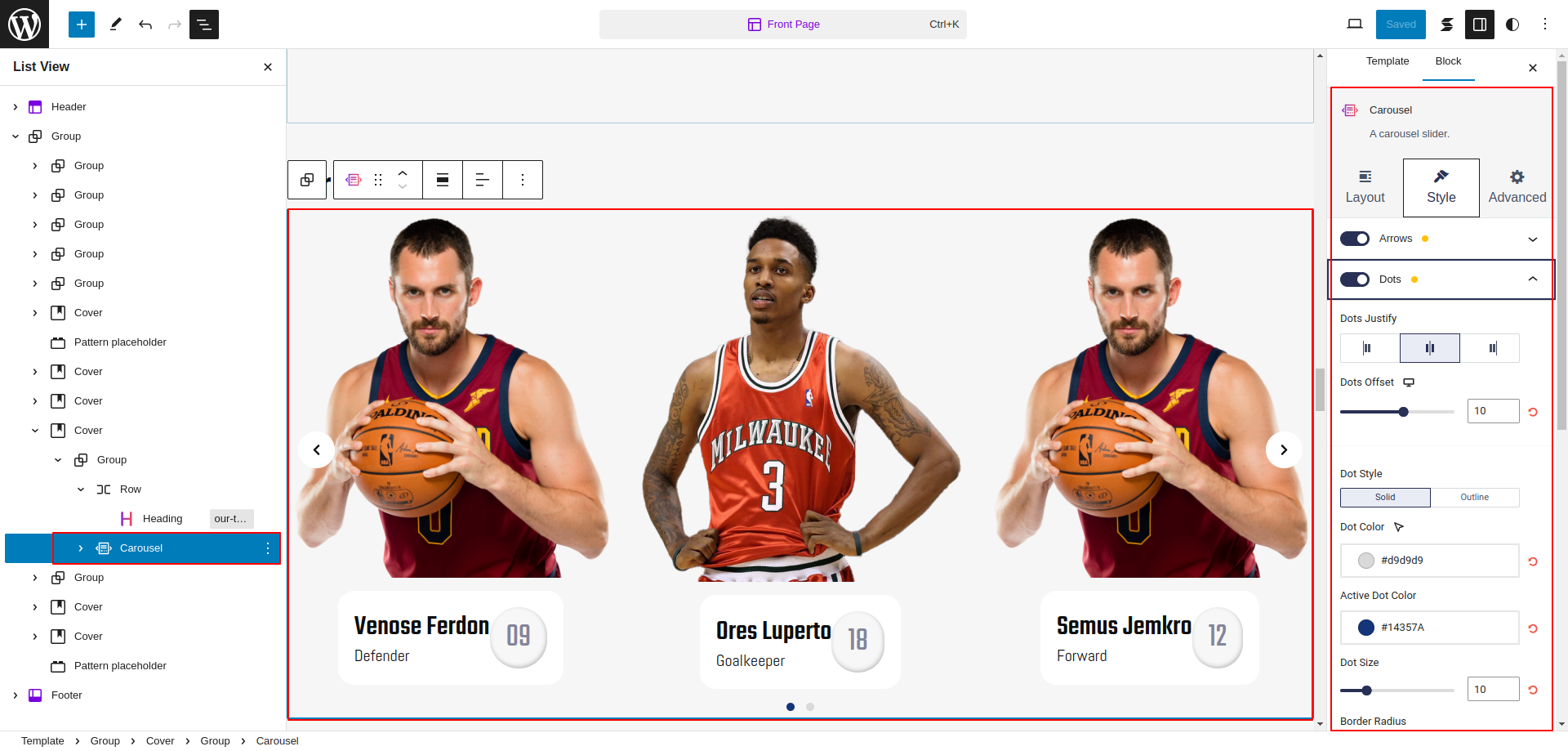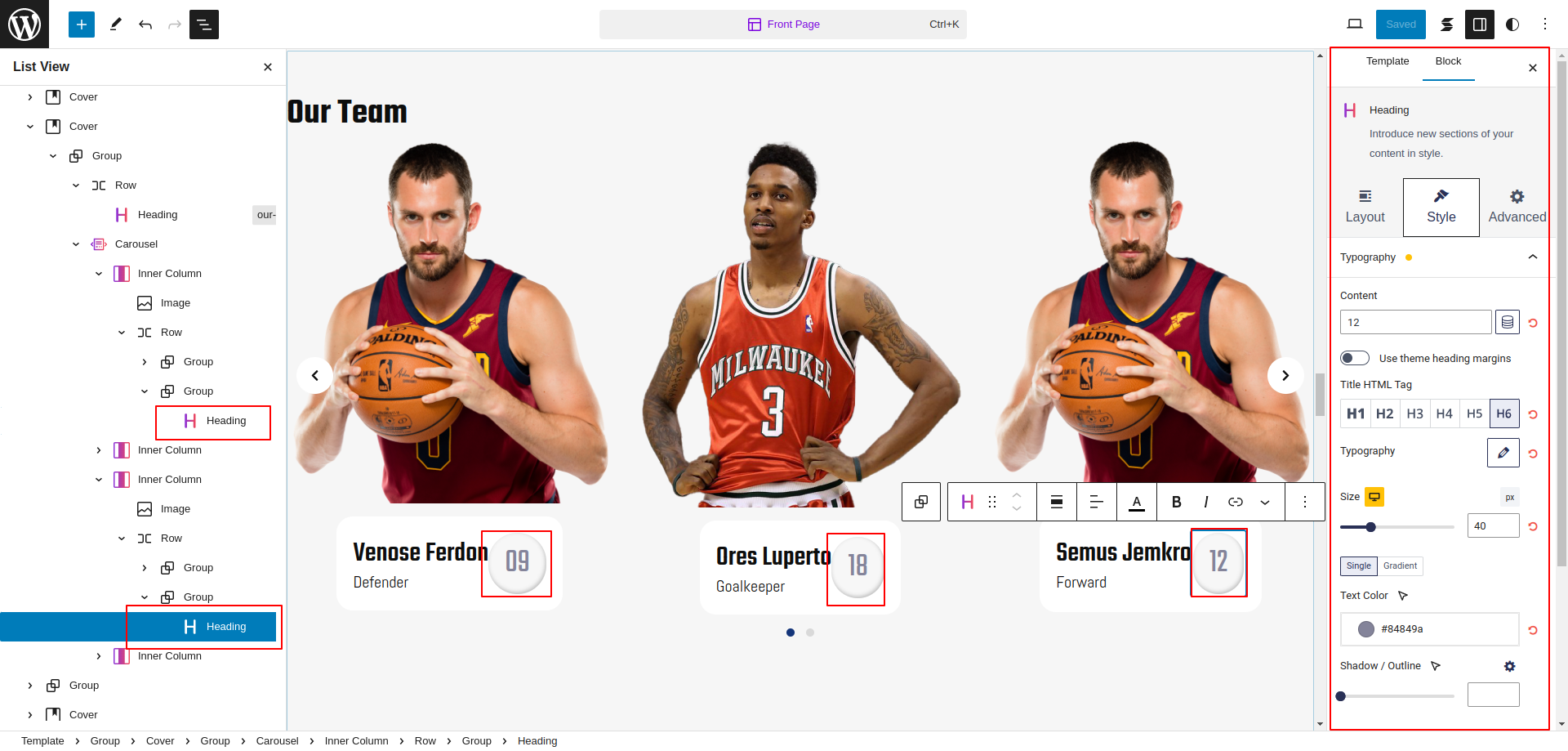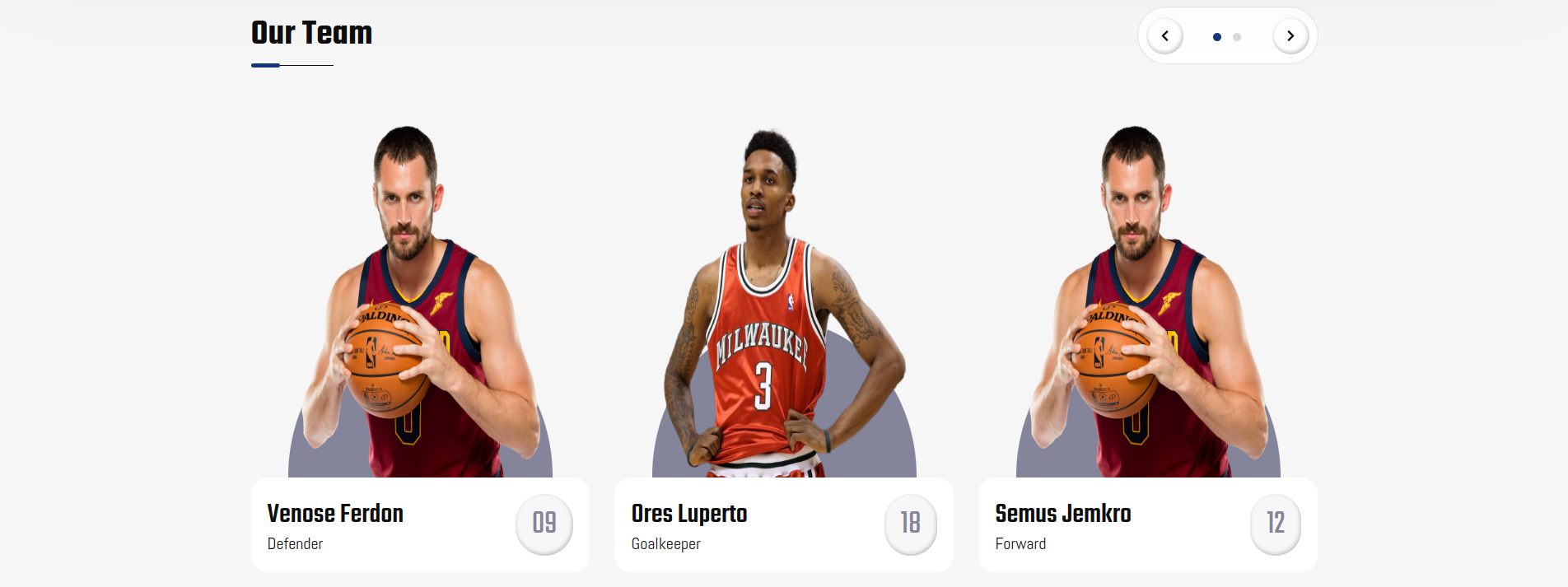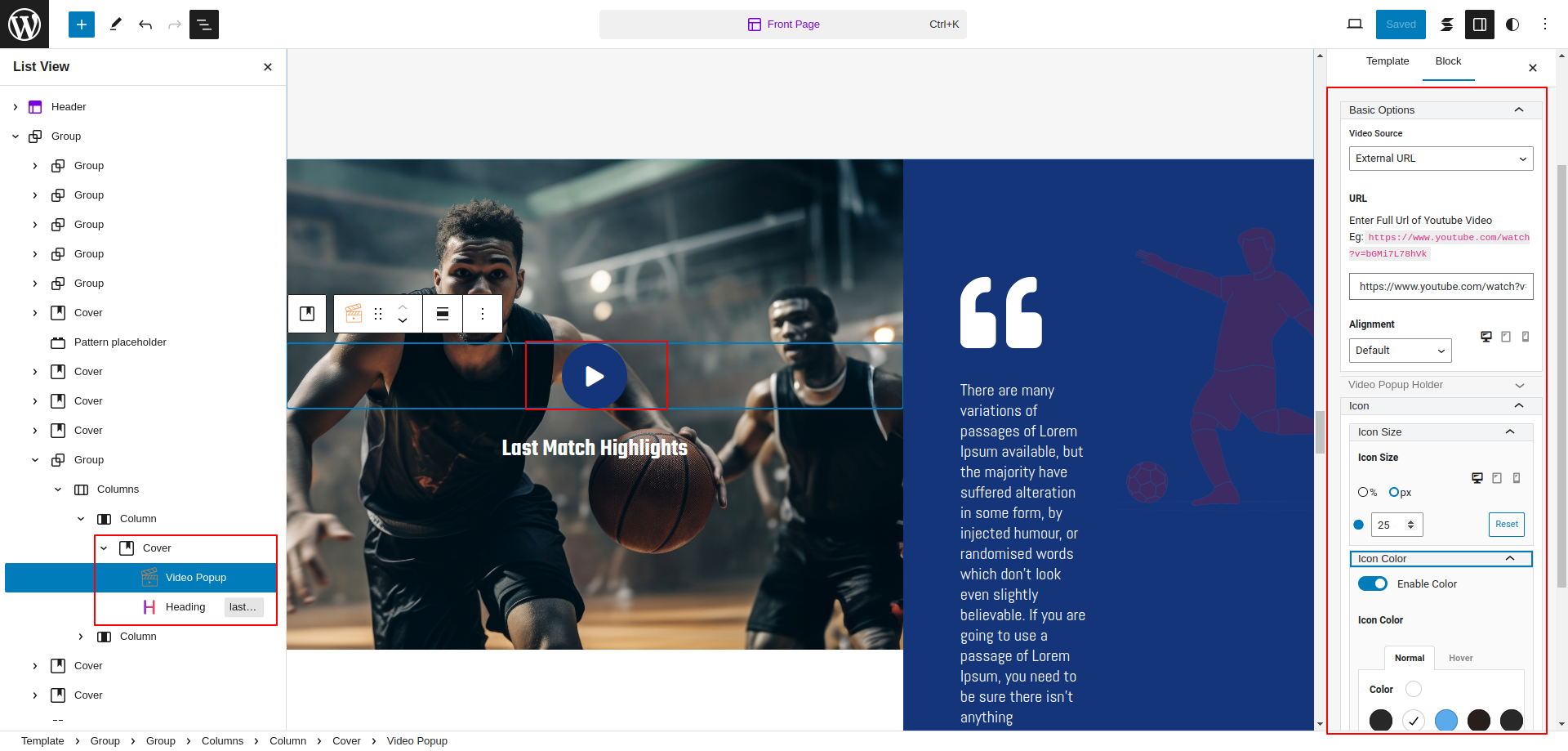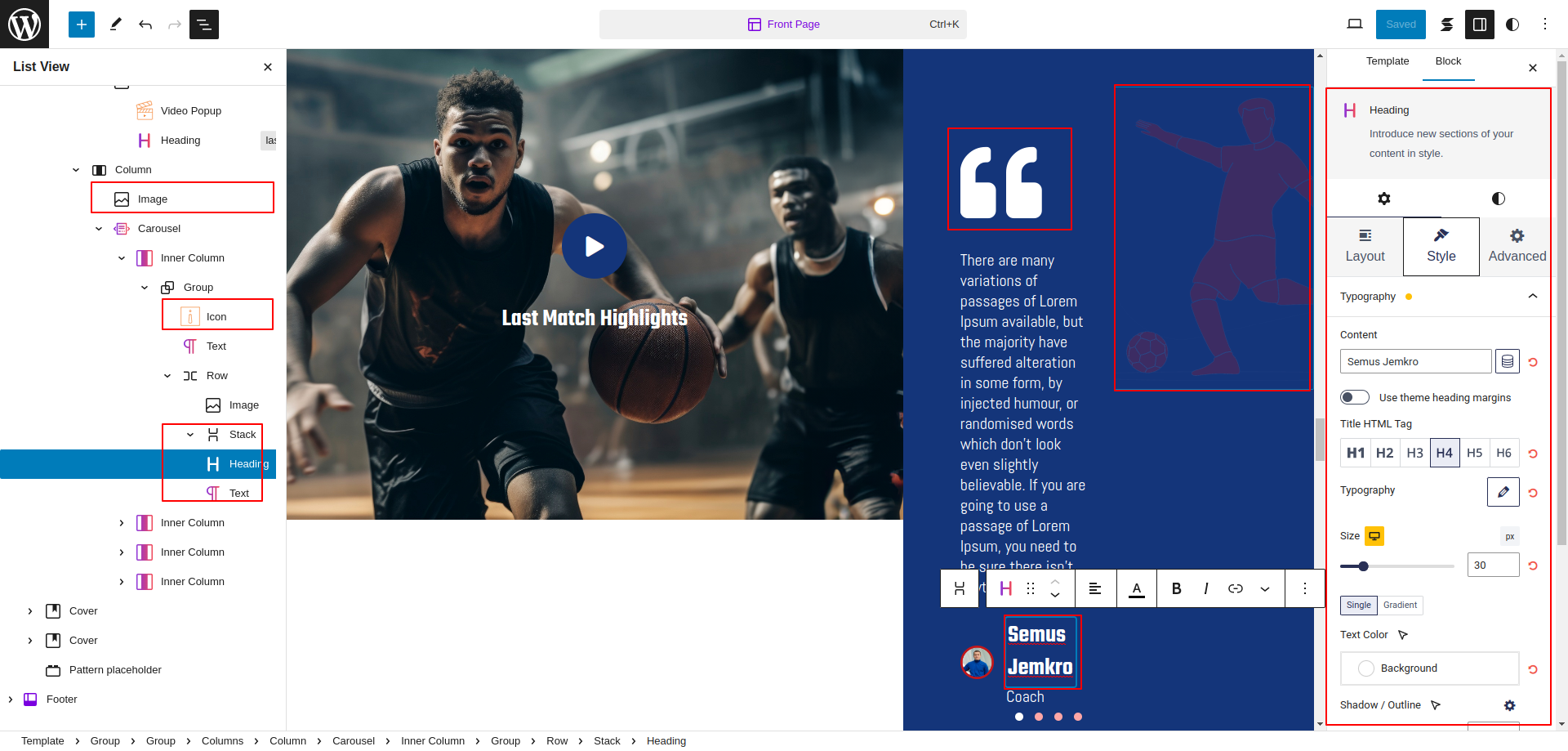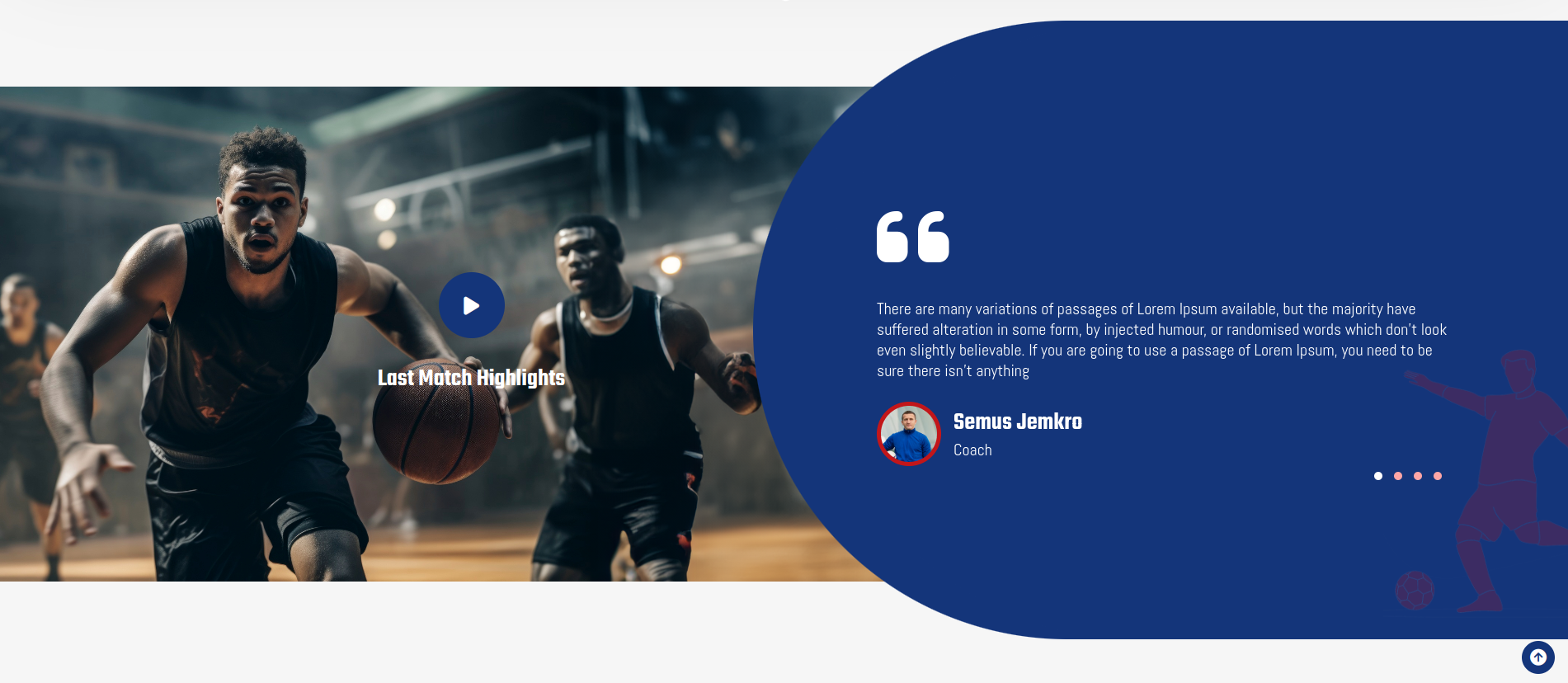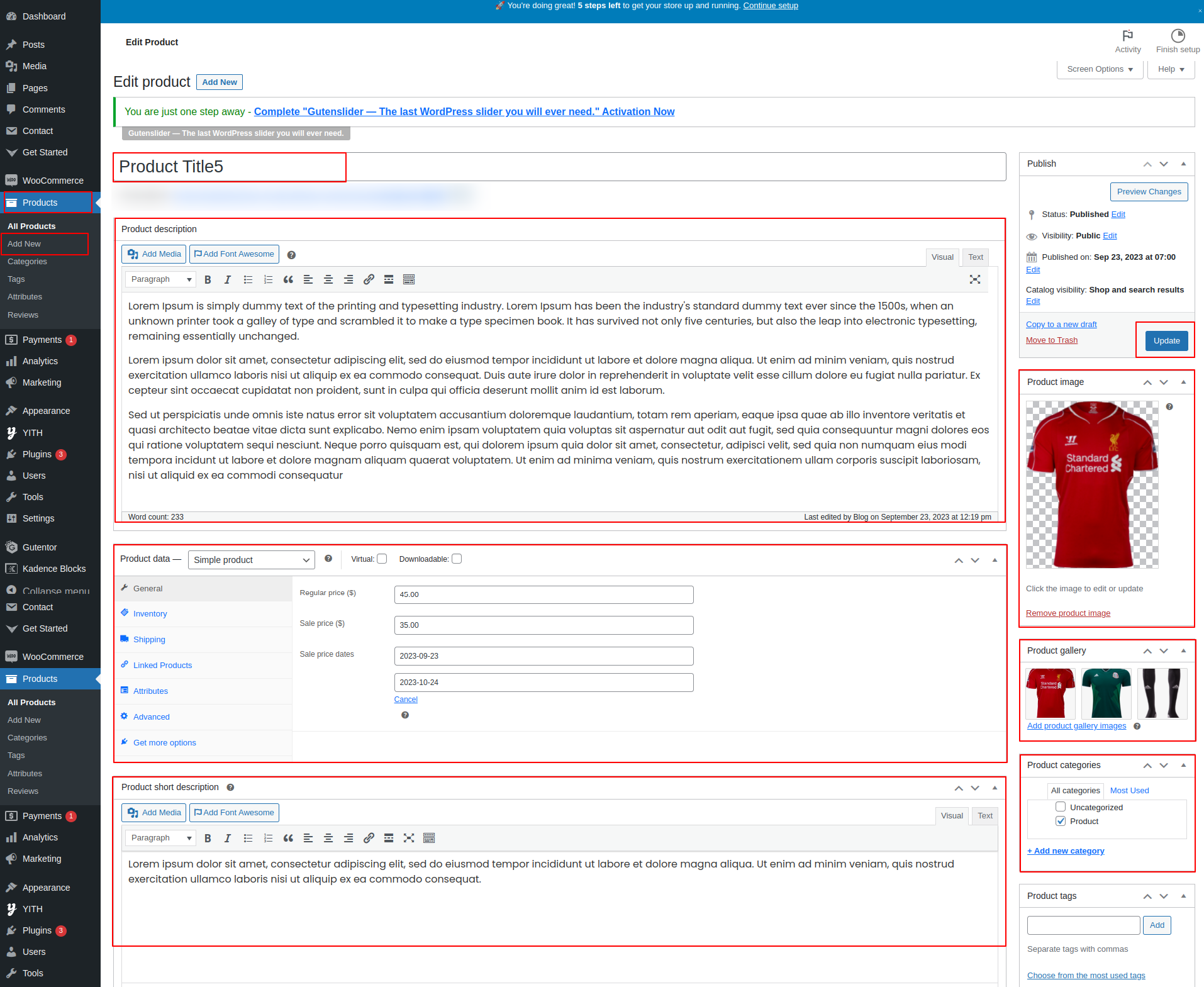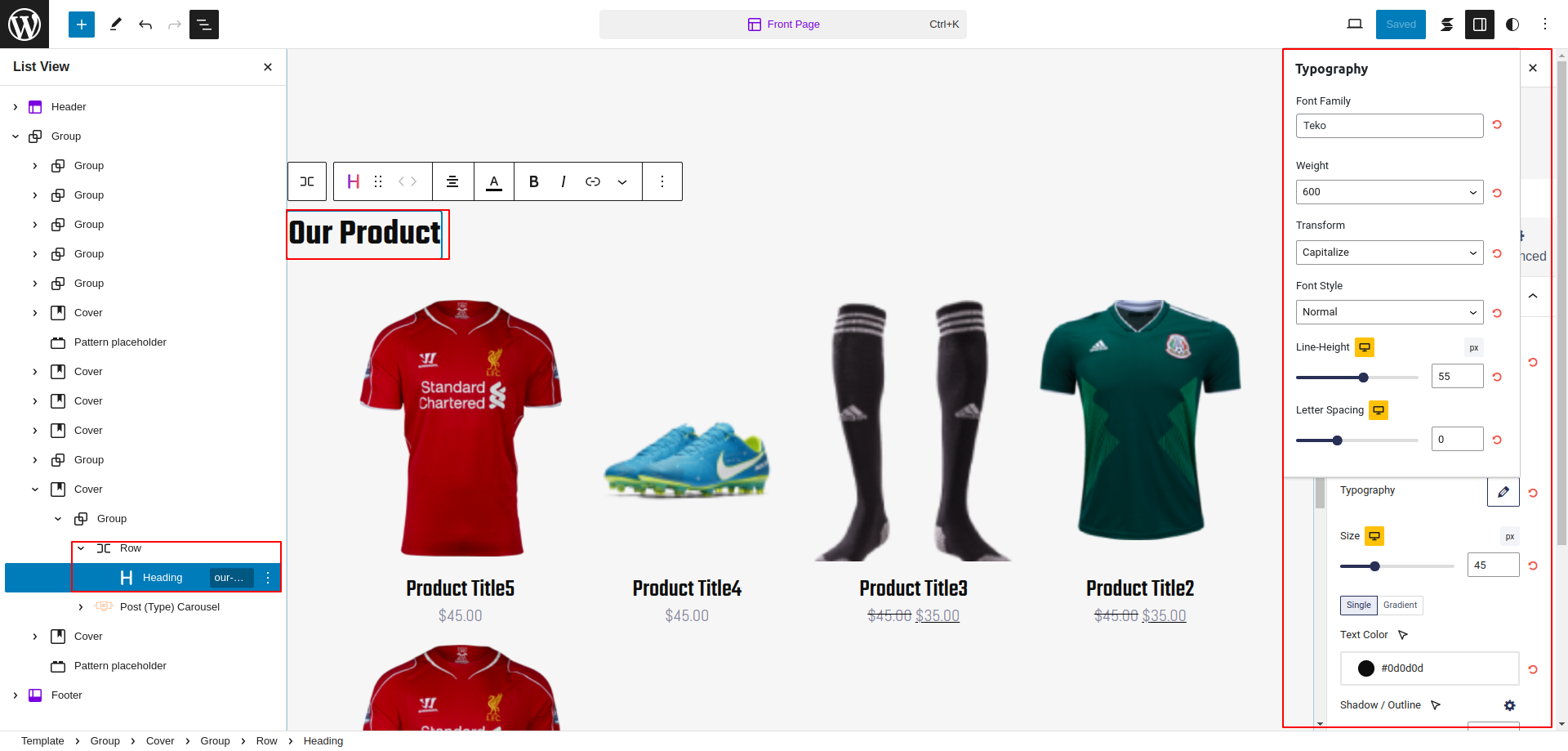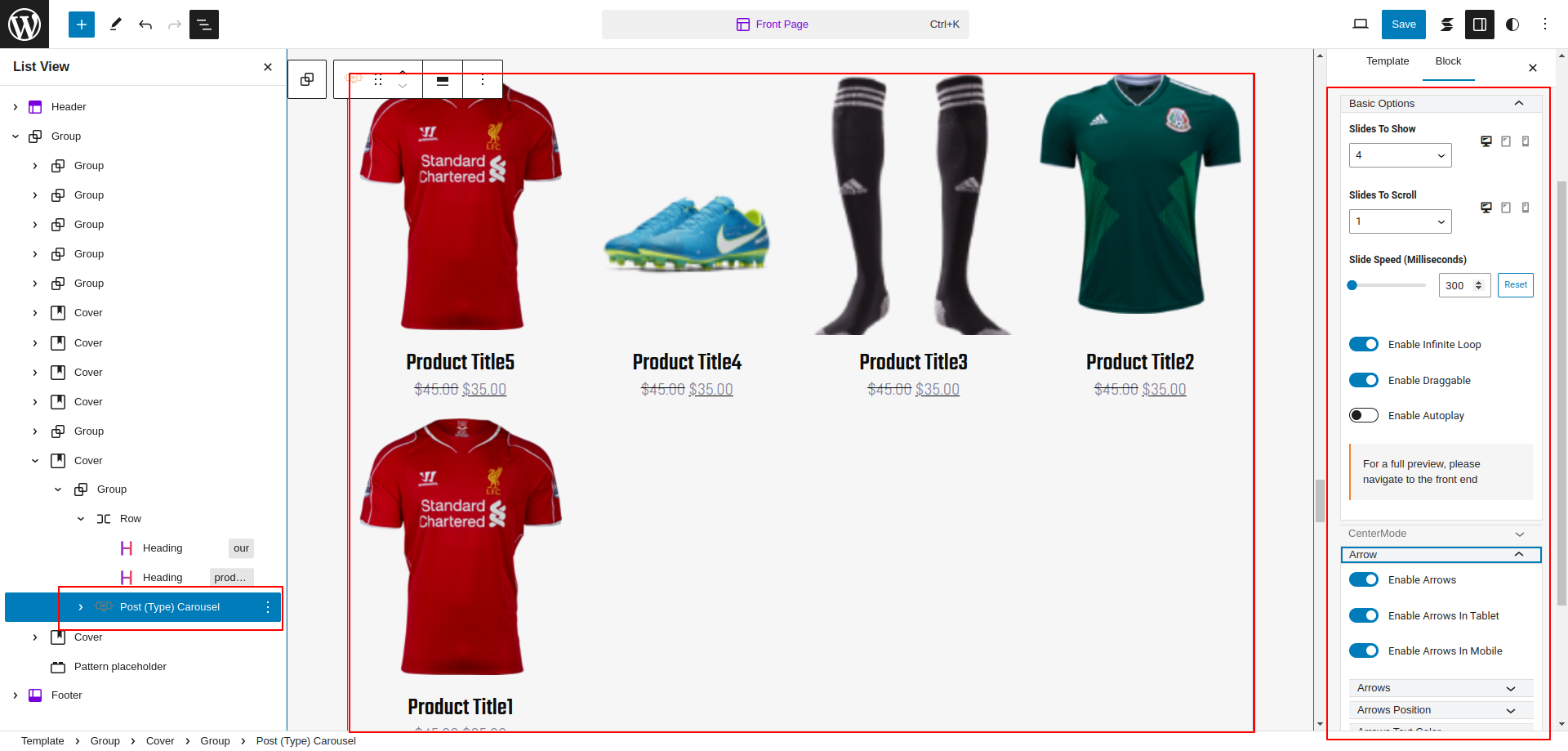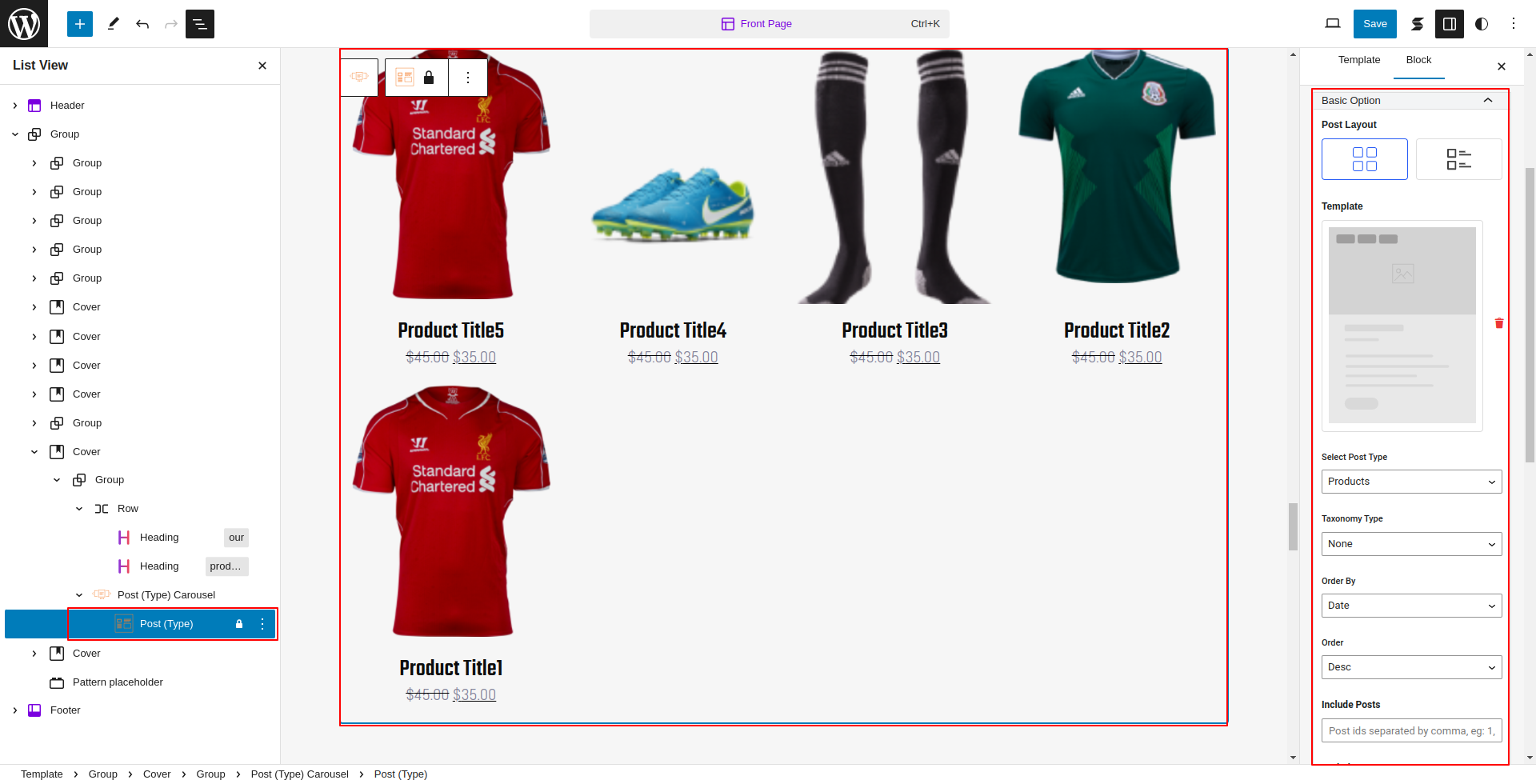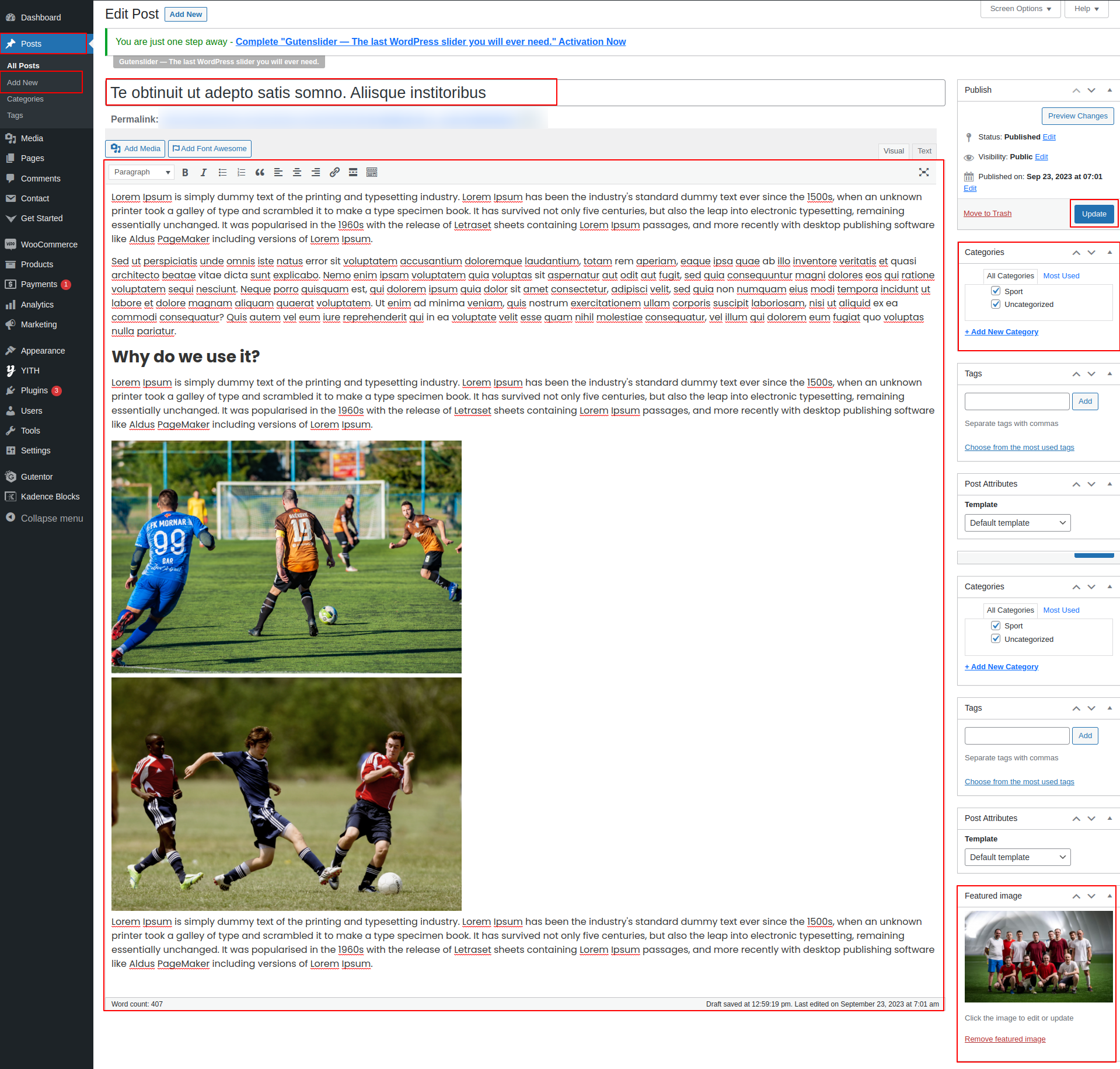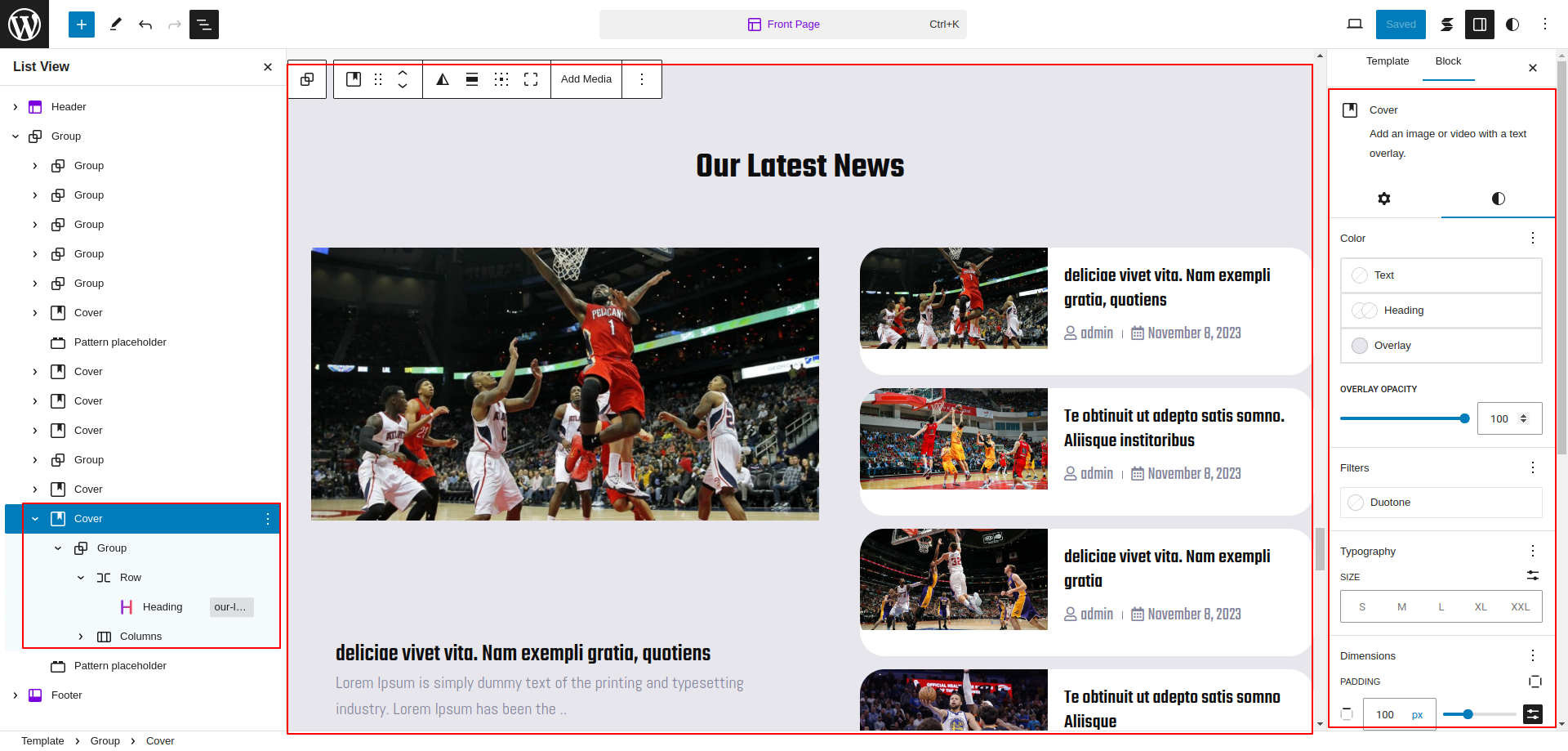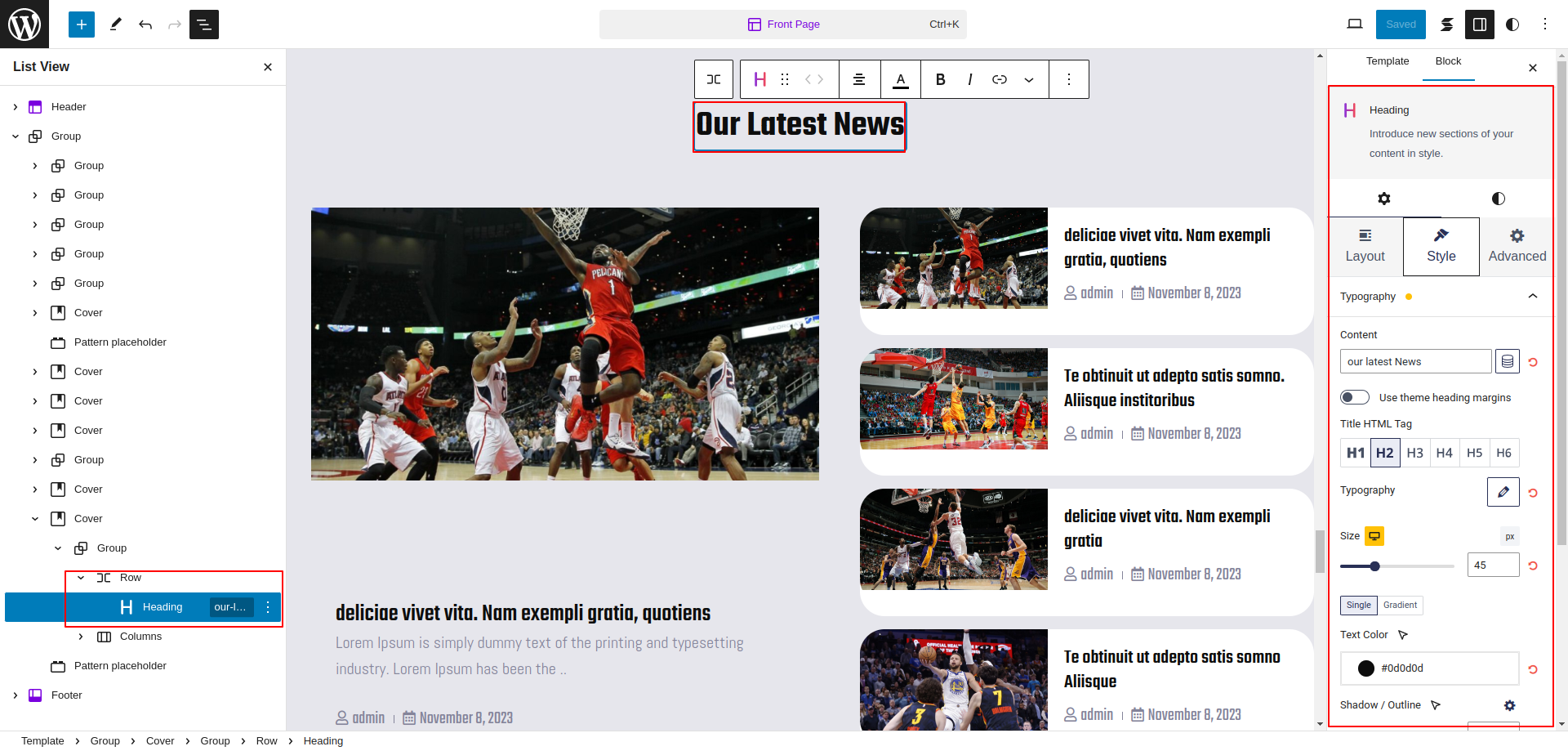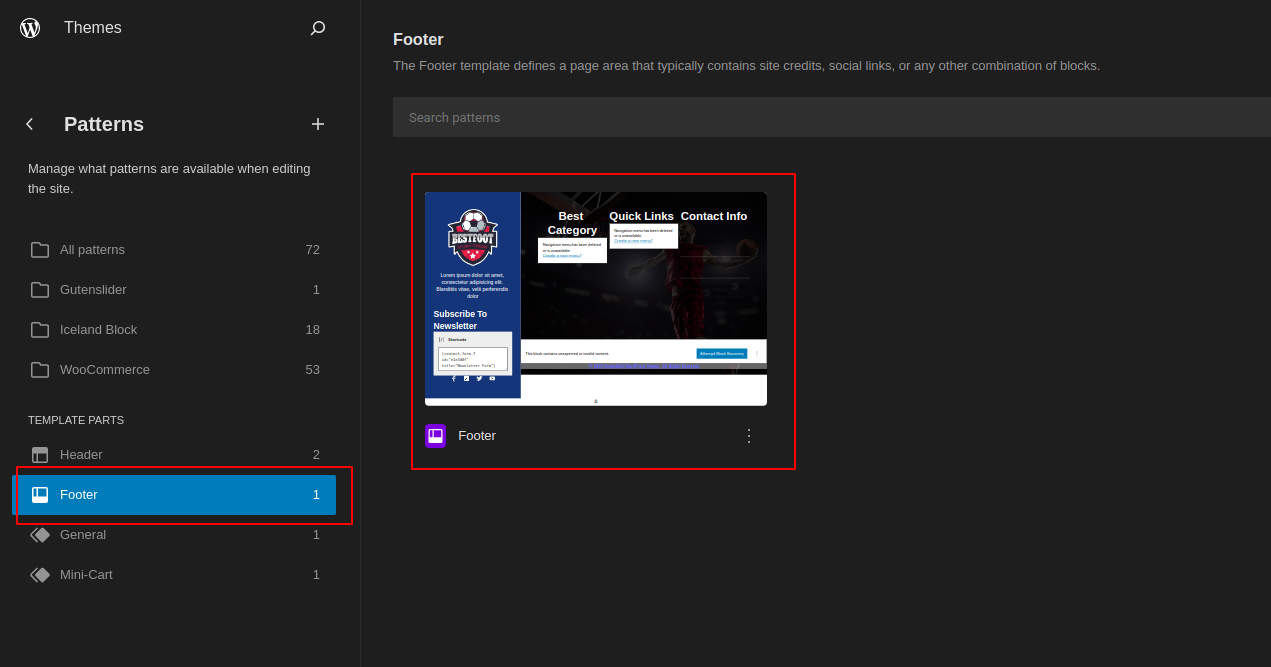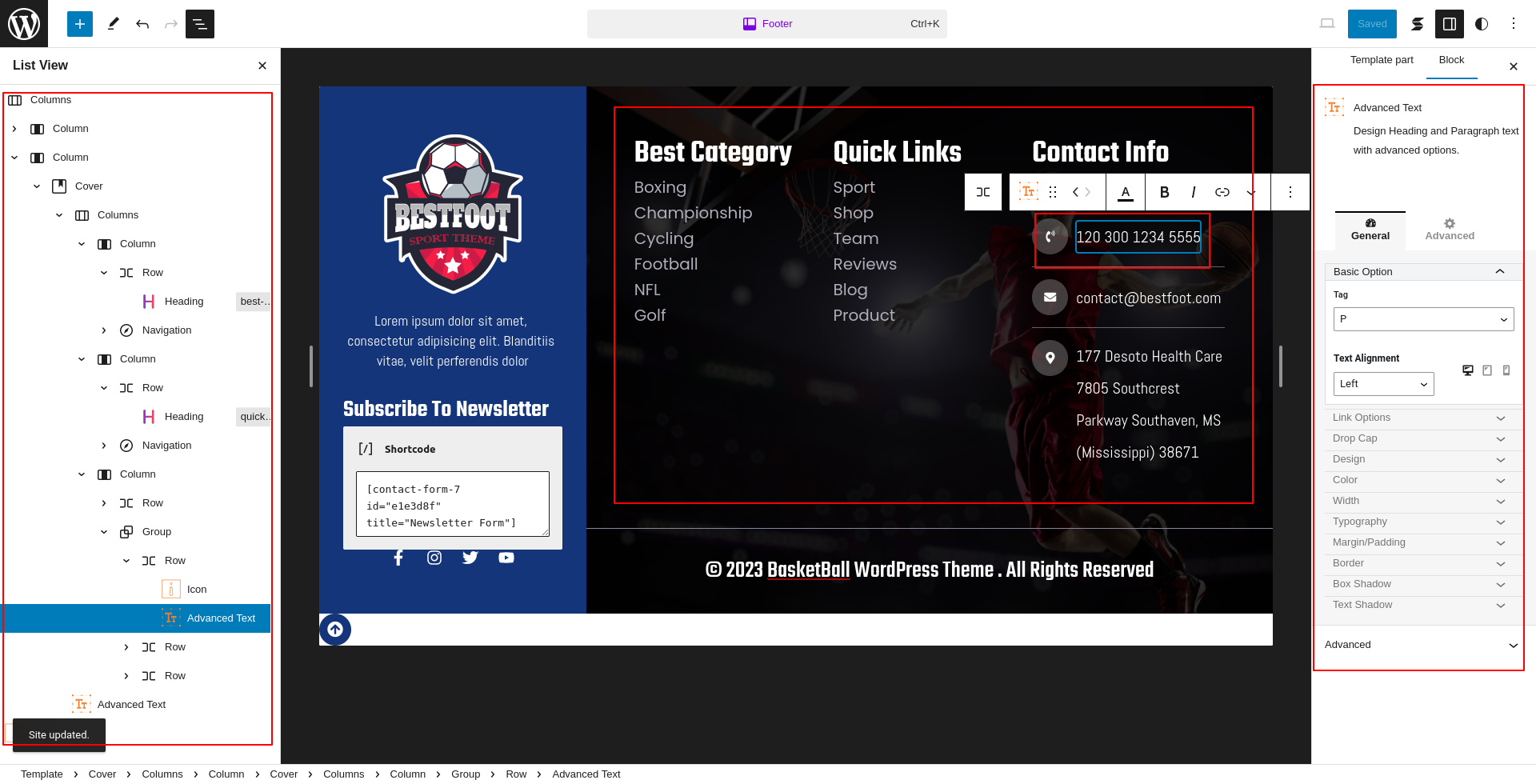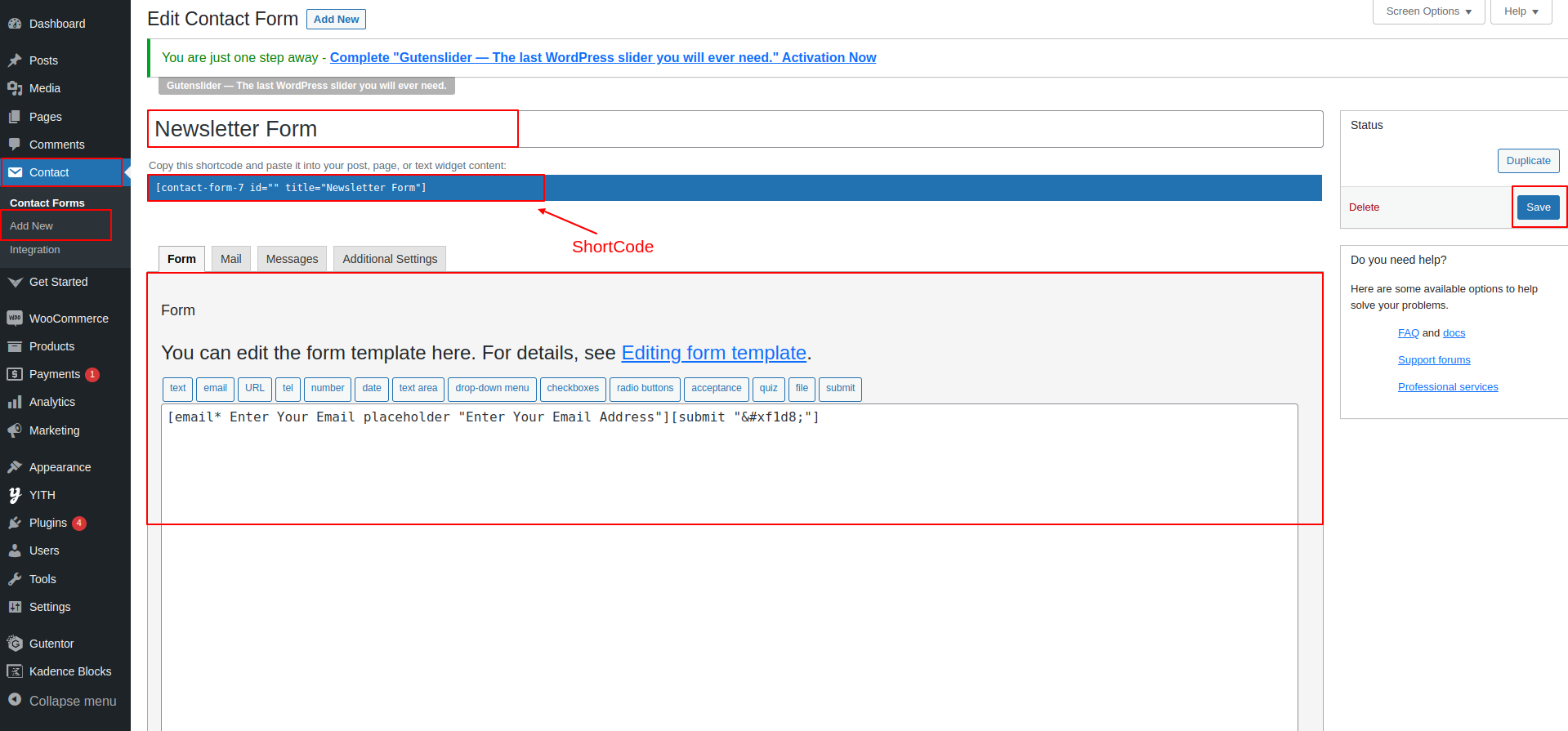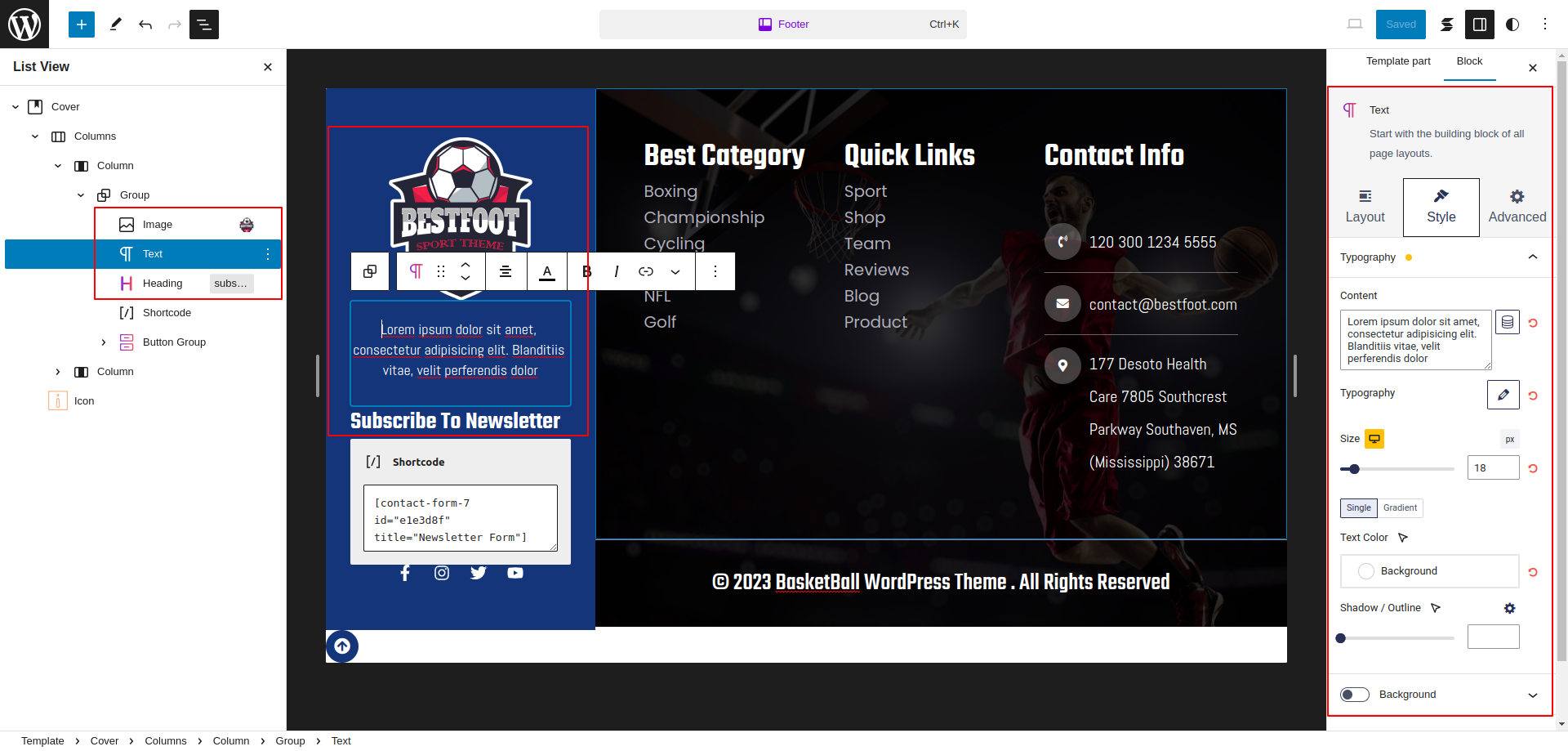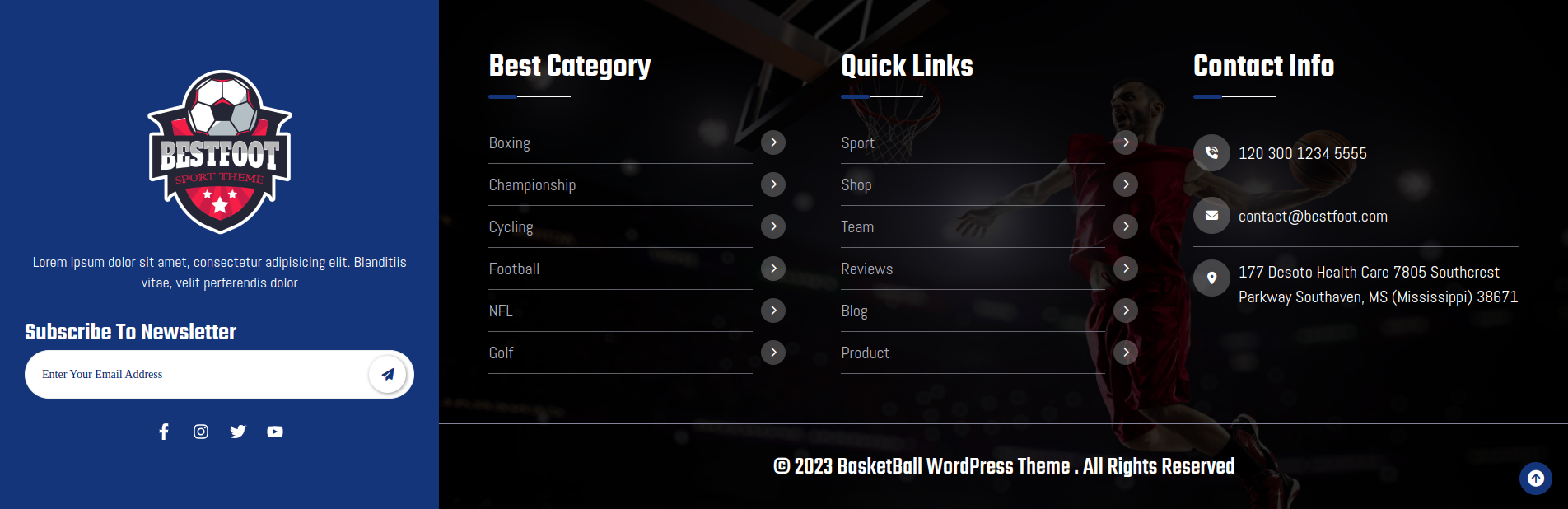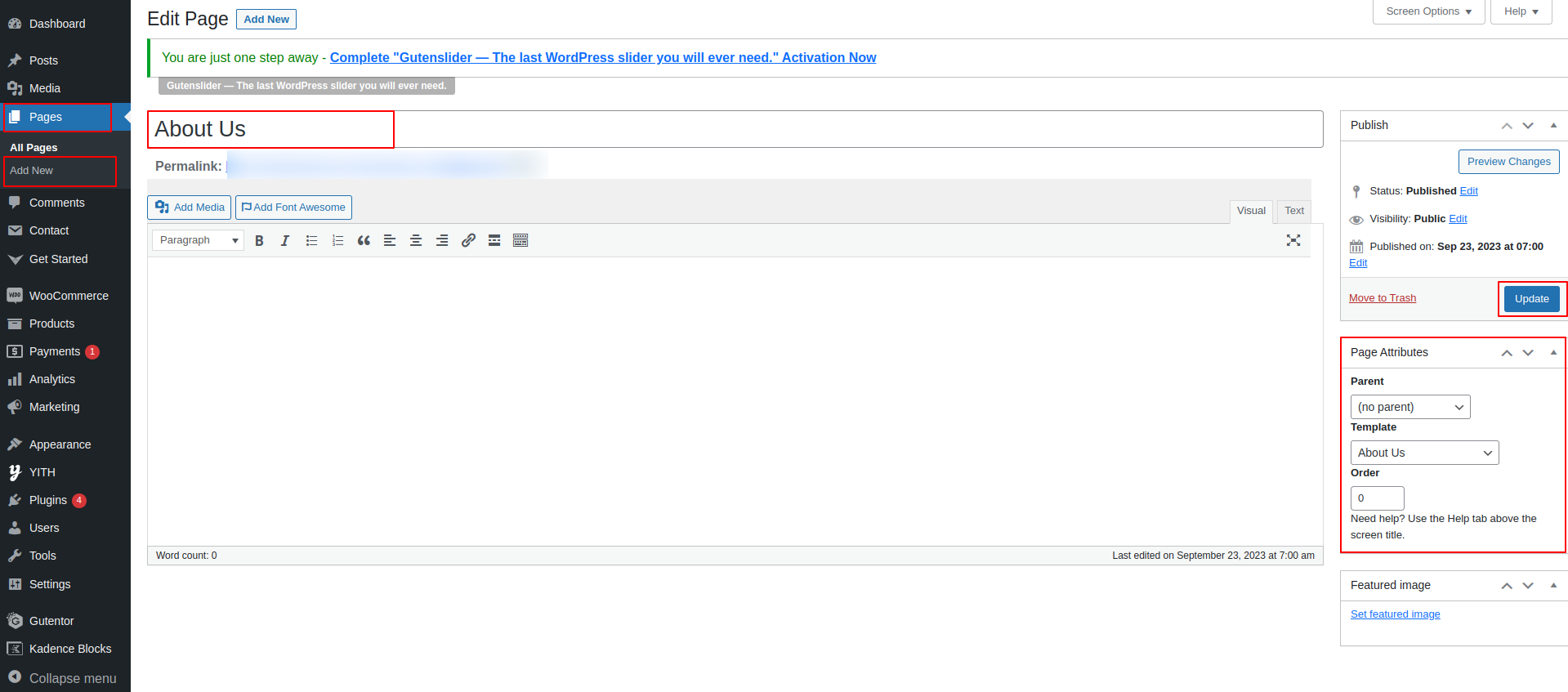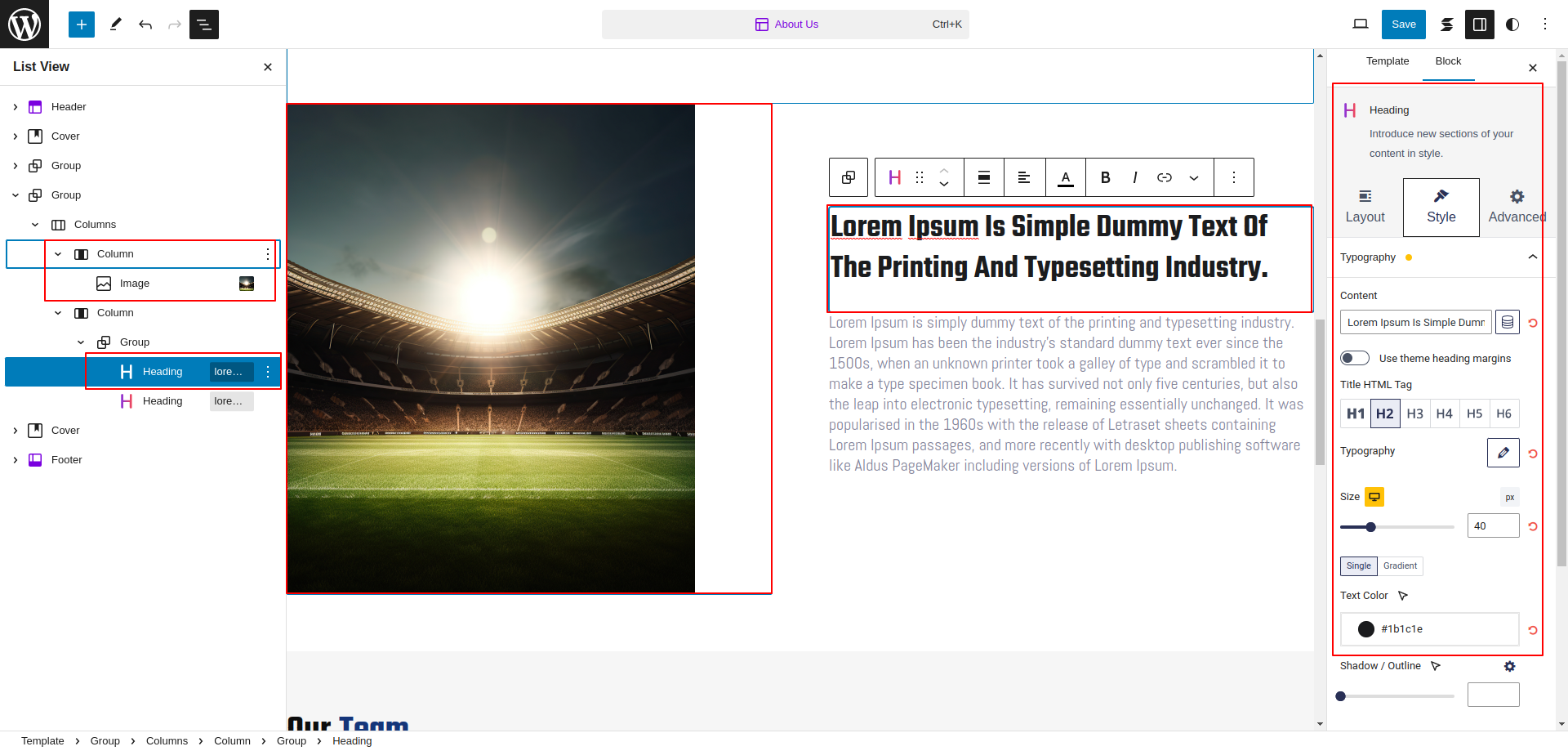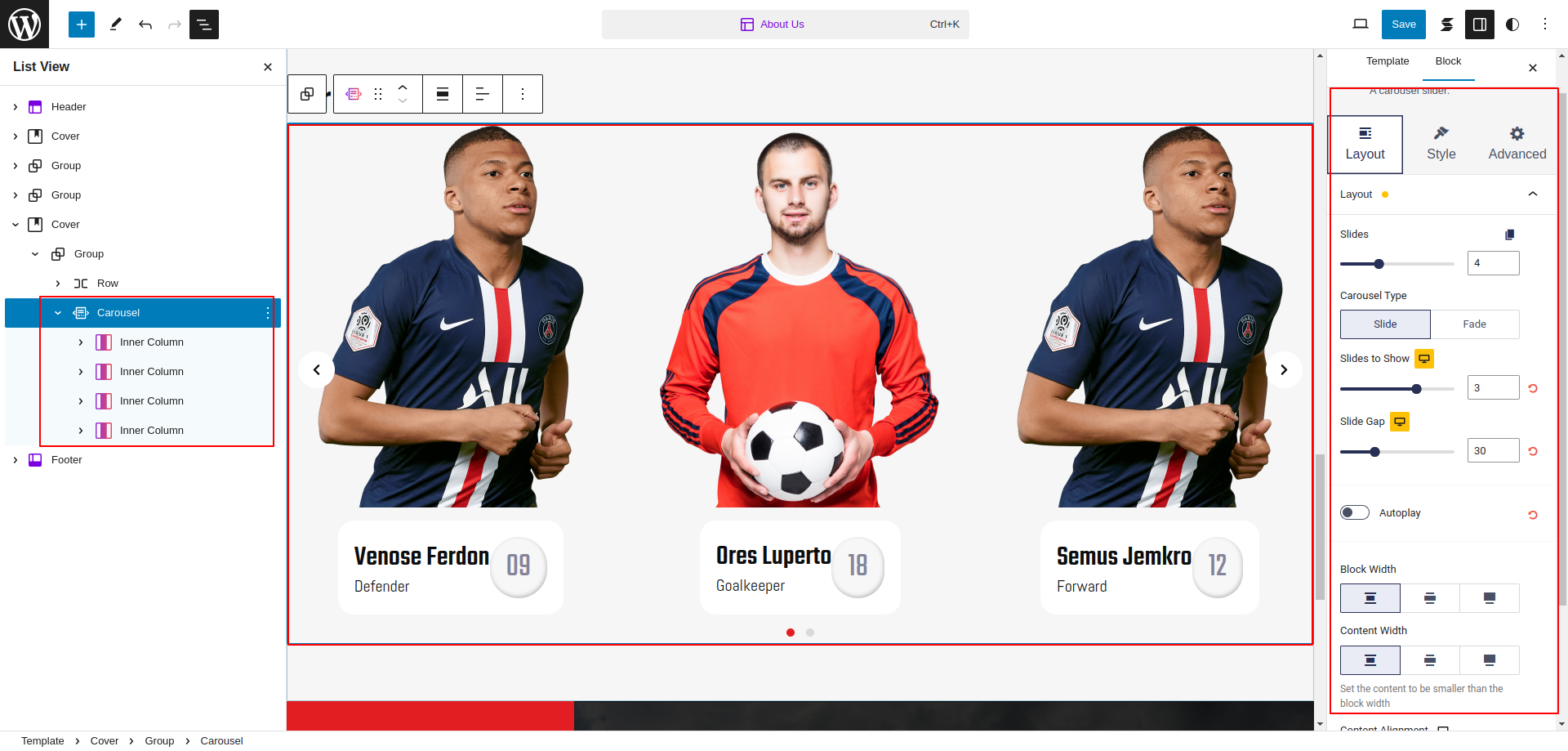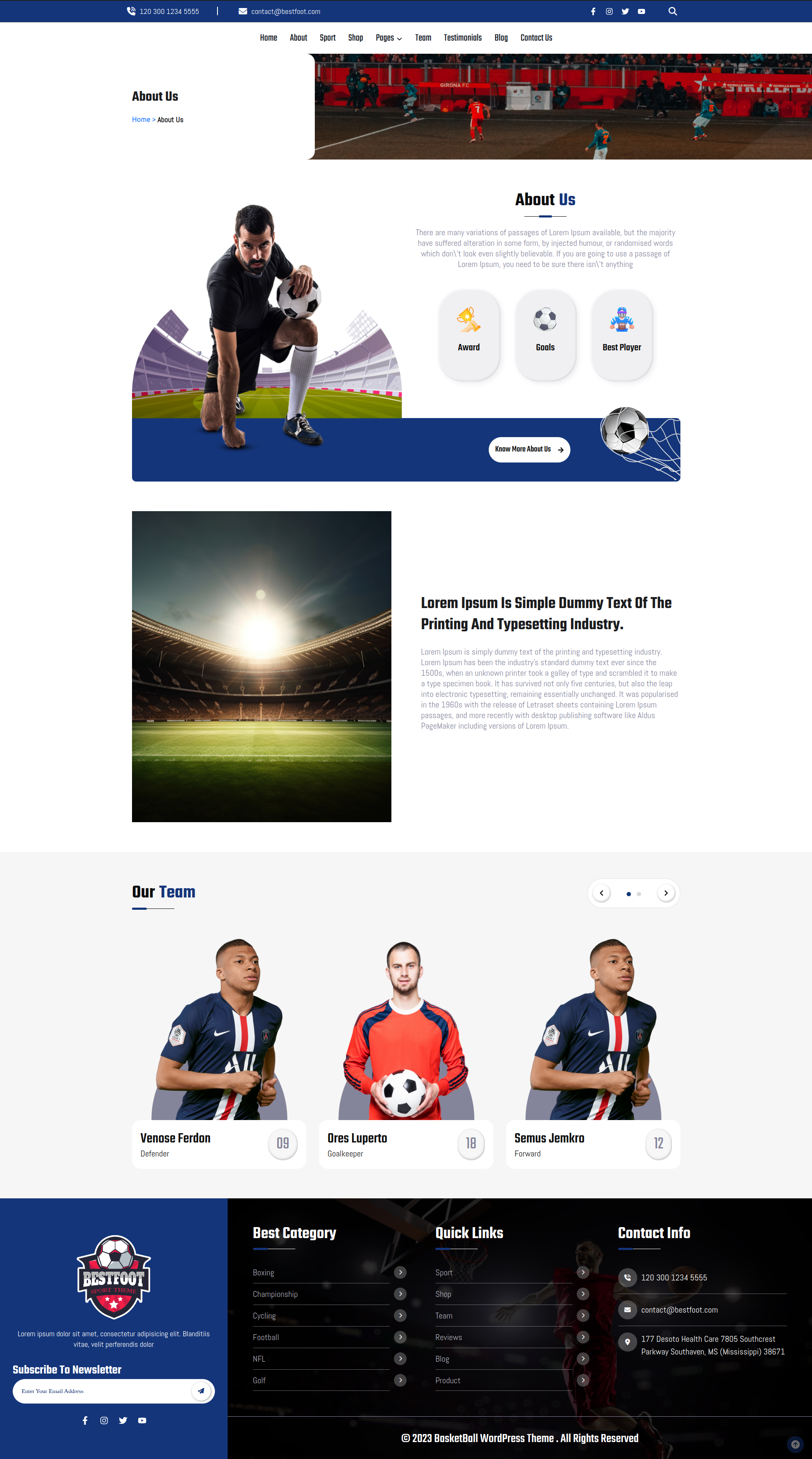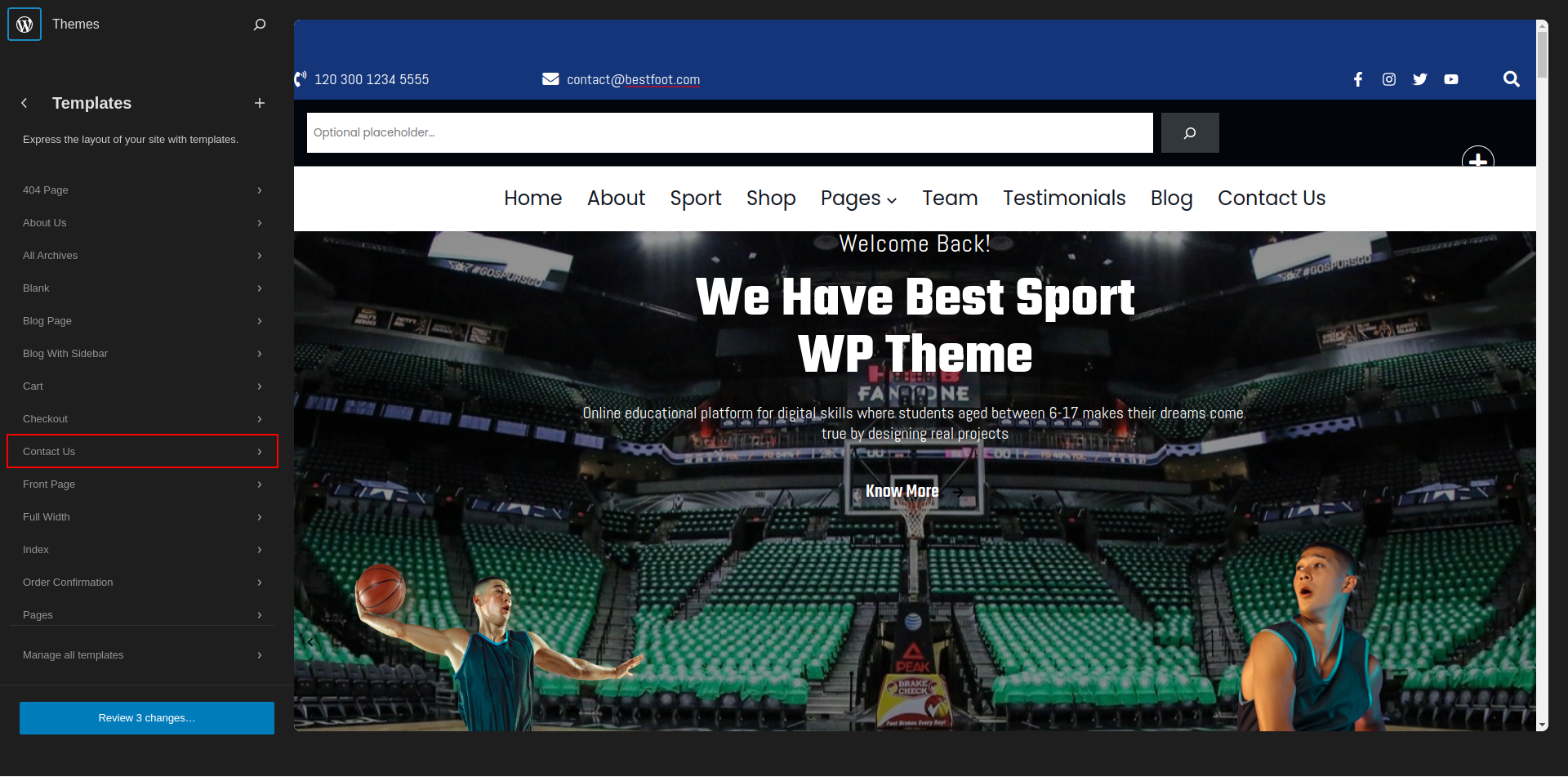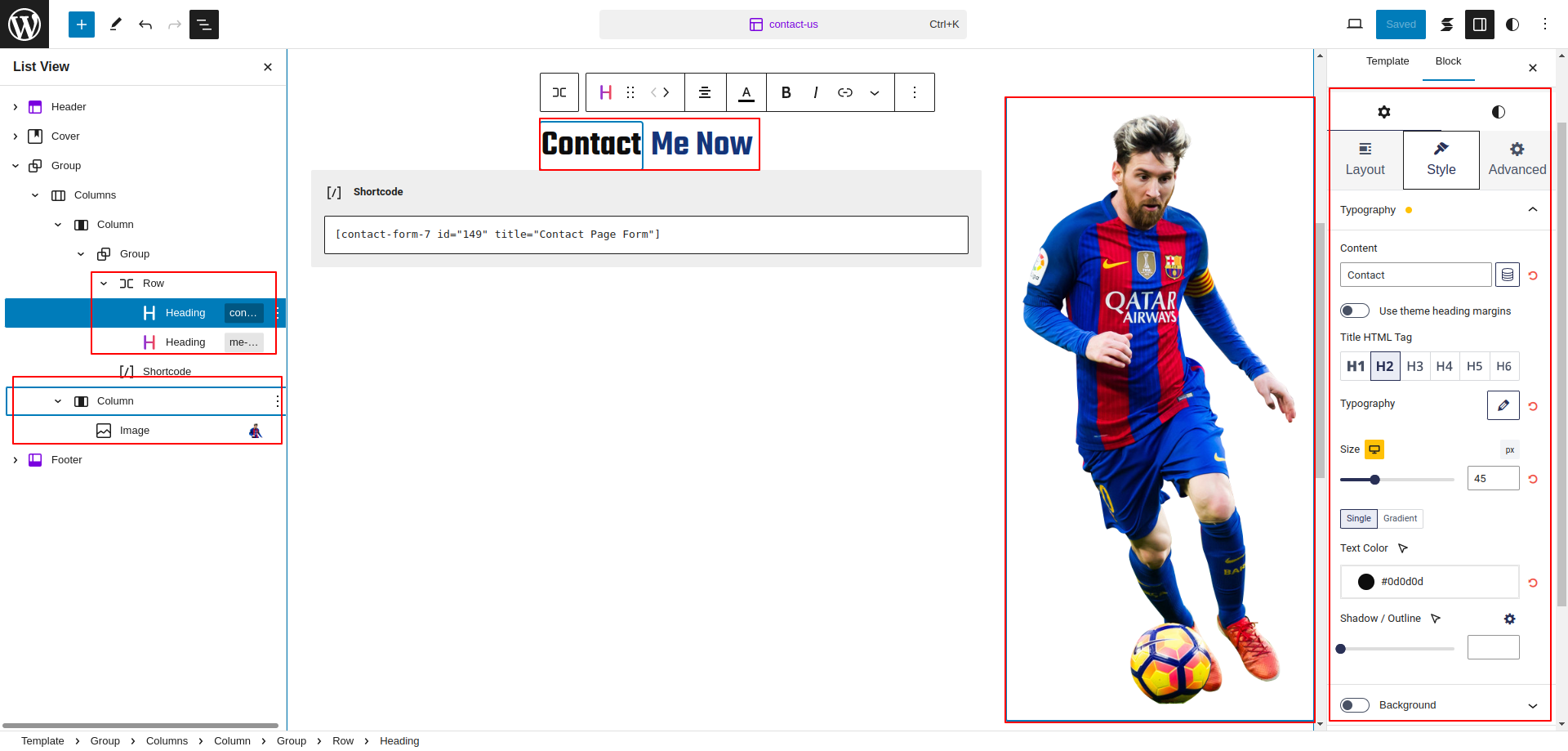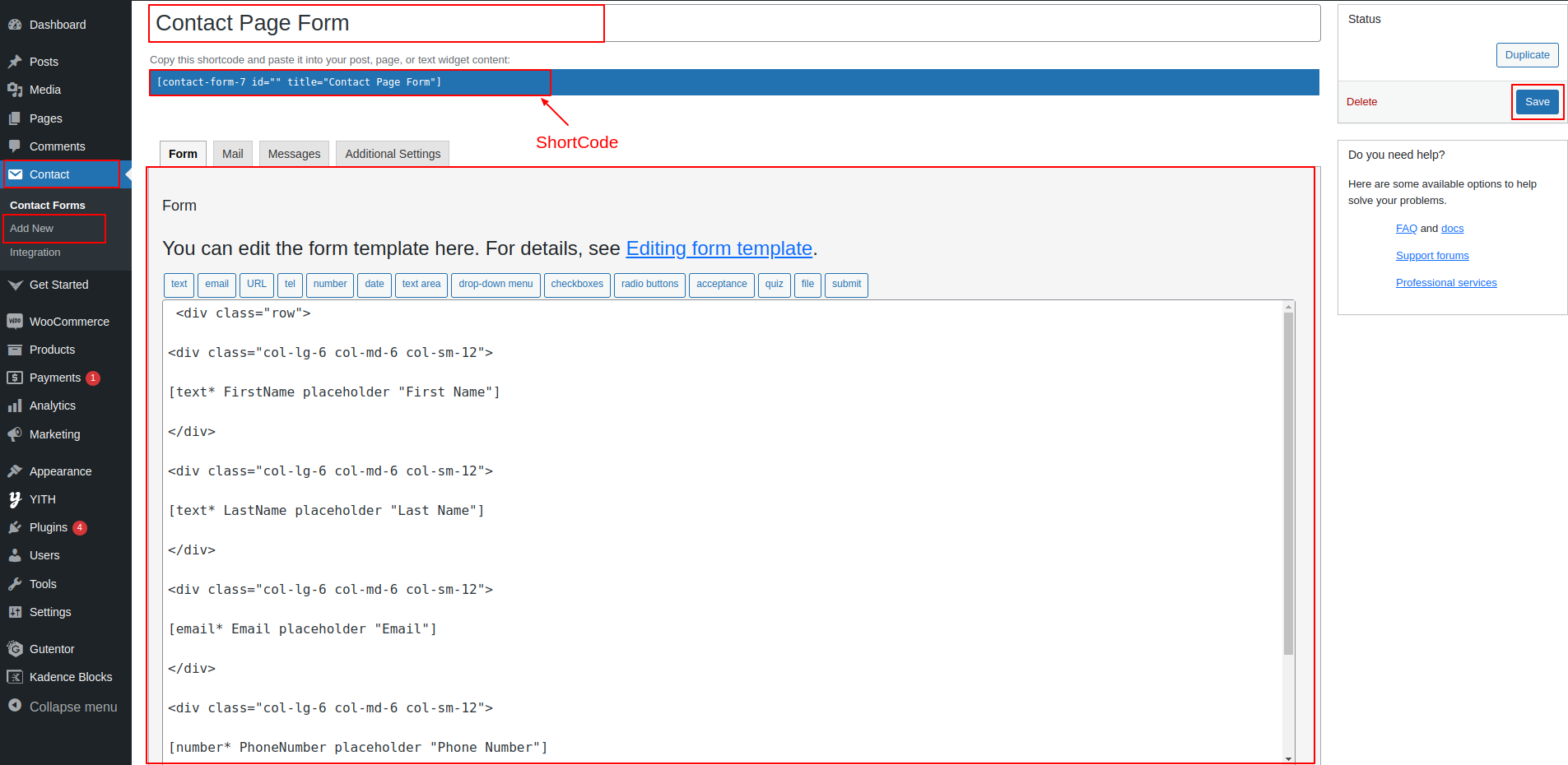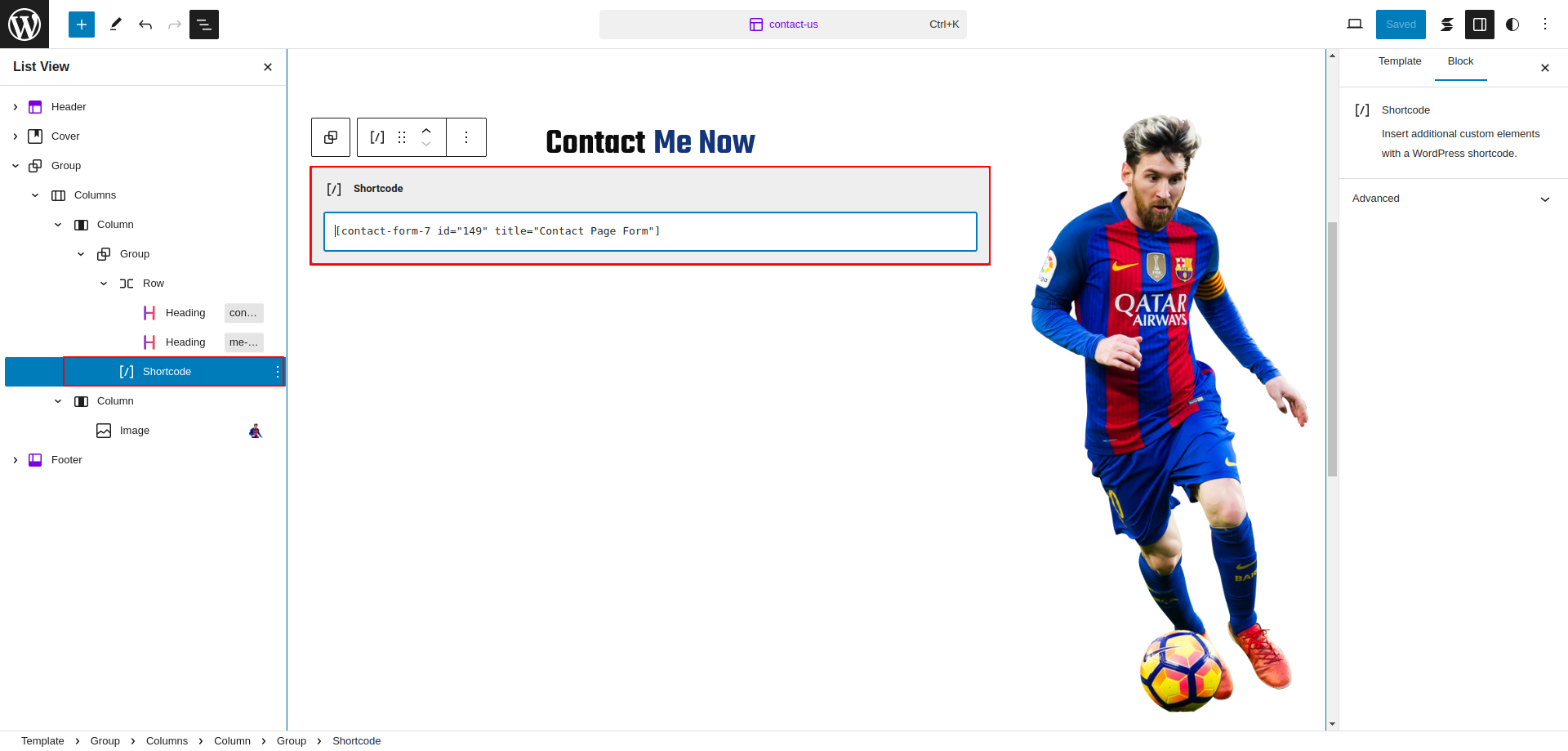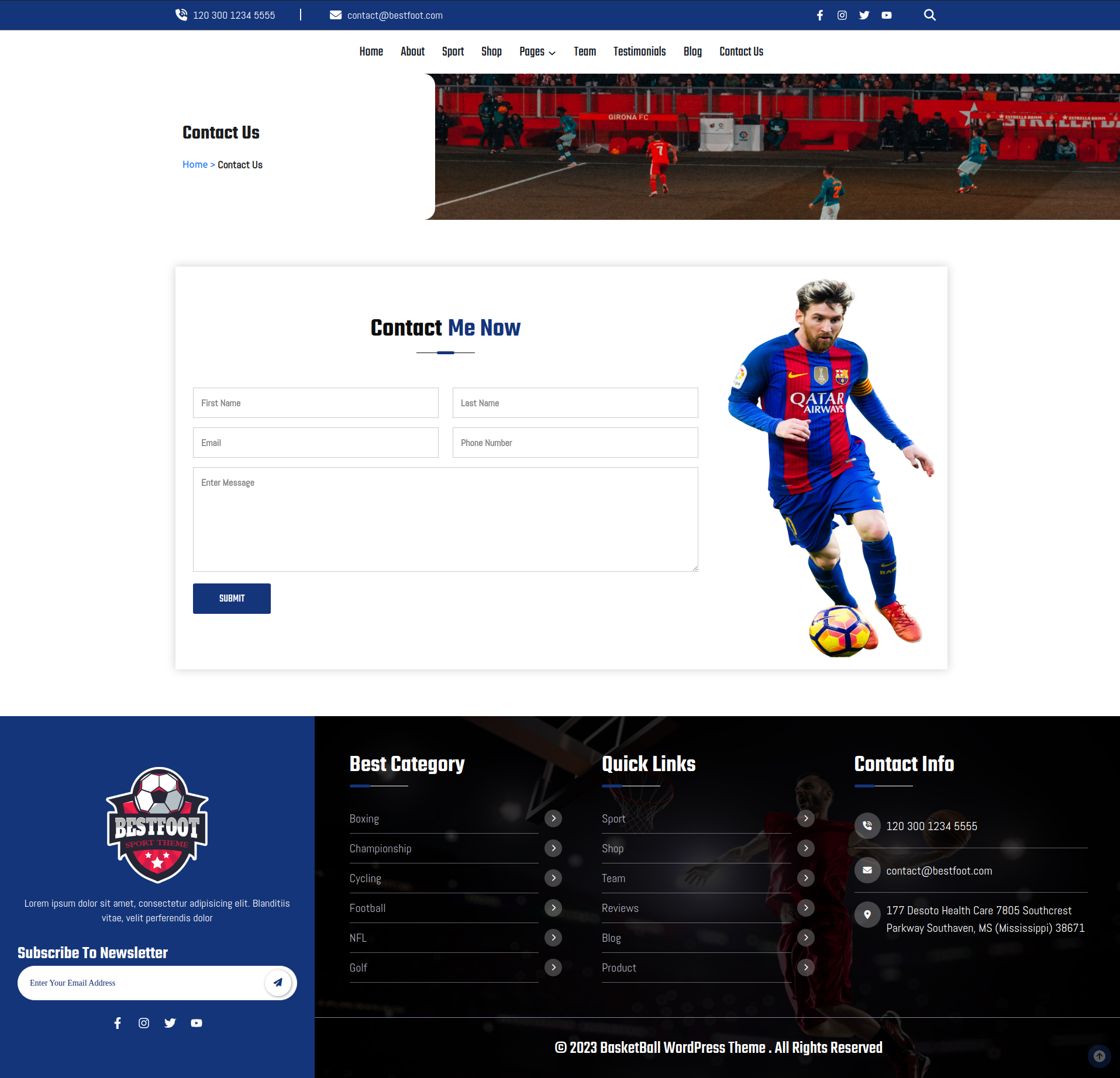THEME IMPLEMENTATION
HOW TO SET UP HOMEPAGE
Go to the Dashboard Appearance Editor.
HOW TO INCLUDE PATTERNS AND BLOCKS IN A PAGE
Please click the "Plus" icon as displayed in the screen below in order to add patterns and bocks.
Select " Basketball Club Pro" from the dropdown as displayed in the screen below once a sidebar has opened.
All of the theme patterns are now displayed here, and you may use them on any page.
All of the blocks are now displayed here, and you may use them on any page.
Setup Slider Section
Set up the Slider Section according to the instructions below.
Go to the Dashboard Appearance Editor.
This is how you may set up and add the Slider Section.
Setup Live Result Section
Set up the Live Result Section according to the instructions below.
Go to Dashboard Appearance Editor.
This is how you may set up and add the Live Result Section.
Setup About Us Section
Set up the About Us Section according to the instructions below.
Go to Dashboard Appearance Editor.
This is how you may set up and add the About Us Section.
Setup Upcoming Matches Section
Set up the Upcoming Matches Section according to the instructions below.
Go to Dashboard Appearance Editor.
This is how you may set up and add the Upcoming Matches Section.
Setup Latest Result Section
Set up the Latest Result Section according to the instructions below.
Go to Dashboard Appearance Editor.
This is how you may set up and add the Latest Result Section.
Setup Awards Section
Set up the Awards Section according to the instructions below.
Go to Dashboard Appearance Editor.
This is how you may set up and add the Awards Section.
Setup Our Latest News Section
Set up the Our Latest News Section according to the instructions below.
Go to Dashboard Appearance Editor.
This is how you may set up and add the Our Latest News Section.
Setup Our Team Section
Set up the Our Team Section according to the instructions below.
Go to Dashboard Appearance Editor.
This is how you may set up and add the Our Team Section.
Setup Video Section
Set up the Video Section according to the instructions below.
Go to Dashboard Appearance Editor.
This is how you may set up and add the Video Section.
Setup Our Product Section
Set up the Our Product Section according to the instructions below.
Go to the Dashboard Prroducts Add New.
As seen in the screenshot, enter the title, Description, Shot Description, Image, Gallery, Price and Category for the Product.
Go to Dashboard Appearance Editor.
This is how you may set up and add the Our Product Section.
Setup Our Latest News Section
Set up the Our Latest News Section according to the instructions below.
Go to the Dashboard Posts Add New.
As seen in the screenshot, enter the title, description, feature picture, and post category for the post.
Go to Dashboard Appearance Editor.
This is how you may set up and add the Our Latest News Section.
INNER PAGES
SETUP ABOUT US PAGE
Set up the About Us Page by following the steps mentioned below.
- Step 1. Go to Dashboard Page Add New
- Step 2. Add Page Name
- Step 3. On the right side of the page, select About Us template
- Step 4. Click the Update button
Go to the Dashboard Appearance Editor.
Click on "Template" as indicated in the screenshot below
After that, a sidebar will appear now, as seen in the screenshot below, pick "About Us" from the dropdown.
This is how you may set up and add the About Us Page.
SETUP CONTACT US PAGE
Set up the Contact Us Page by following the steps mentioned below.
- Step 1. Go to Dashboard Page Add New
- Step 2. Add Page Name
- Step 3. On the right side of the page, select Contact Us template
- Step 4. Click the Update button
Go to the Dashboard Appearance Editor.
Click on "Template" as indicated in the screenshot below
After that, a sidebar will appear now, as seen in the screenshot below, pick "Contact Us" from the dropdown.
Created a Contact Form in accordance with the guidelines below.
Go to the Dashboard Contact Add New.
Using the contact form 7 plugin, I built a shortcode for the Contact Us Page Form and then used the shortcode block to enter the generated shortcode.
This is how you may set up and add the Contact Us Page.